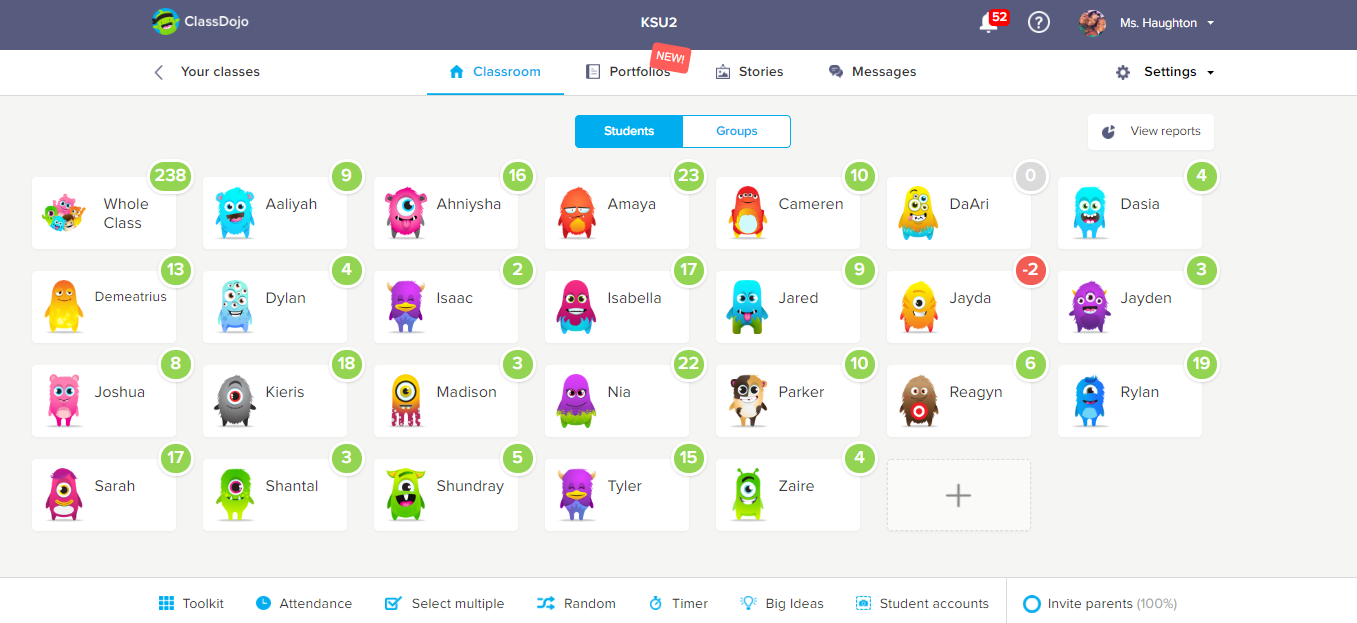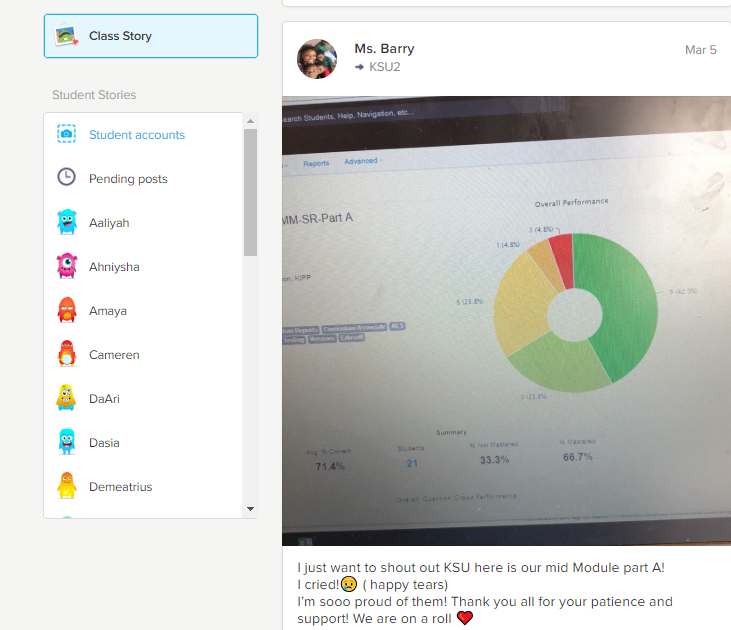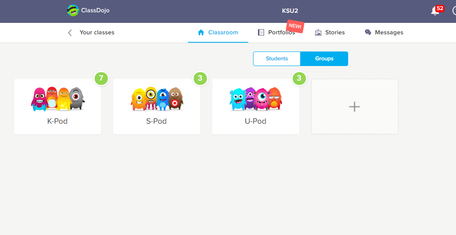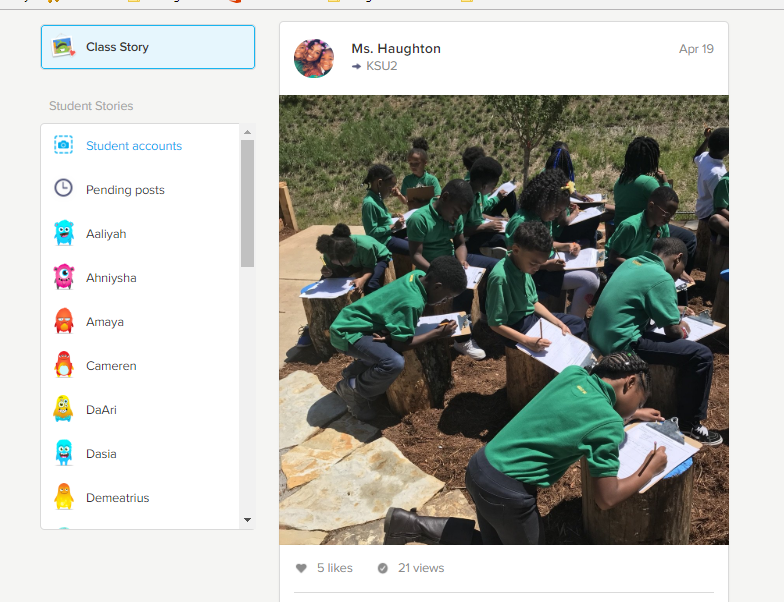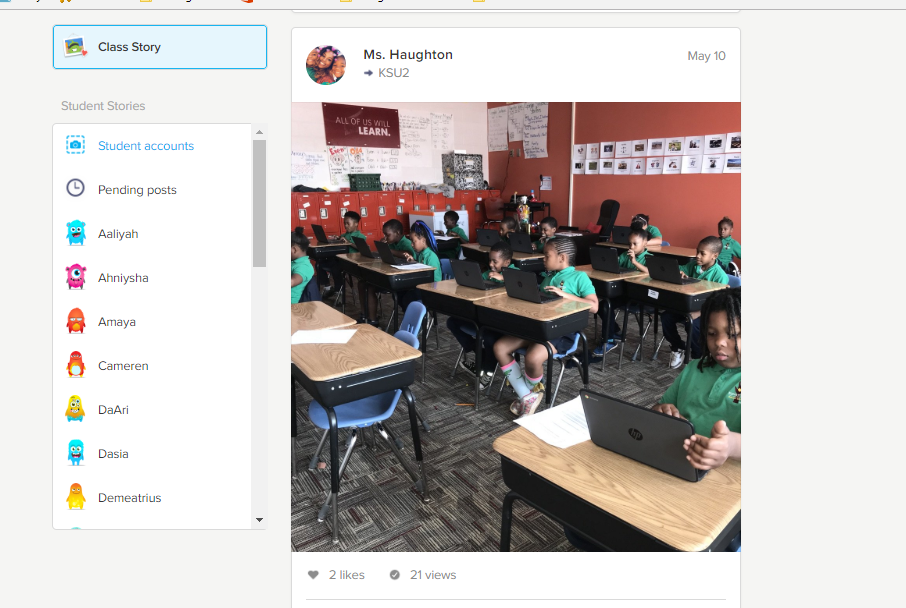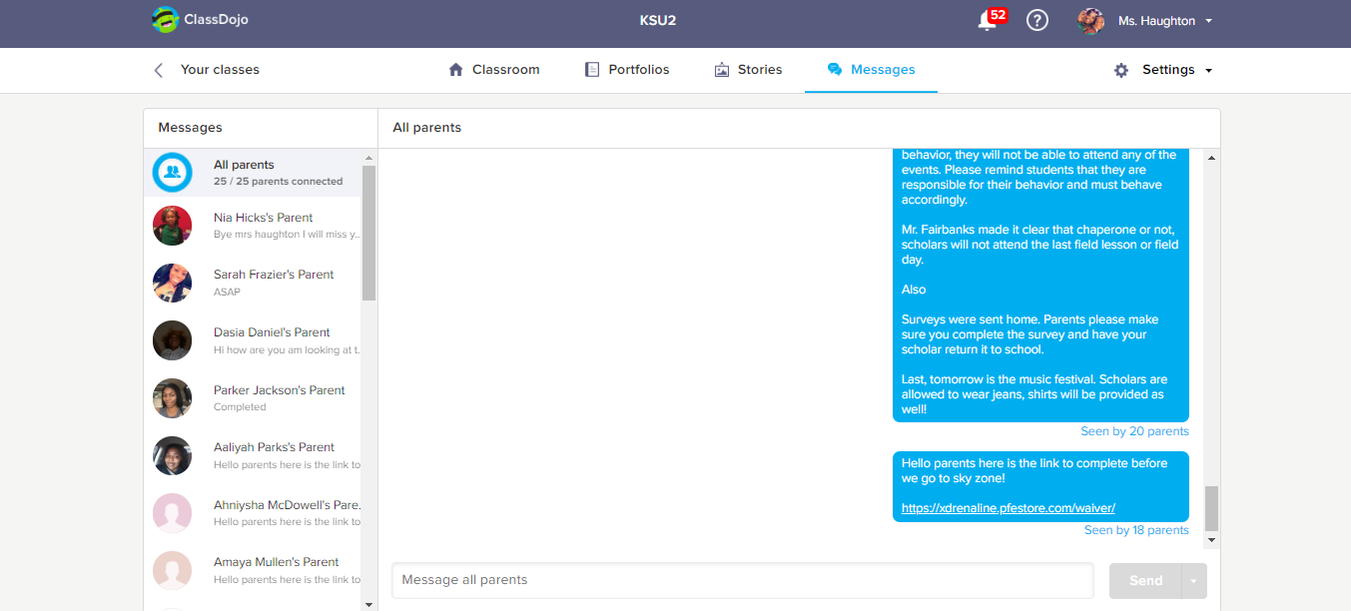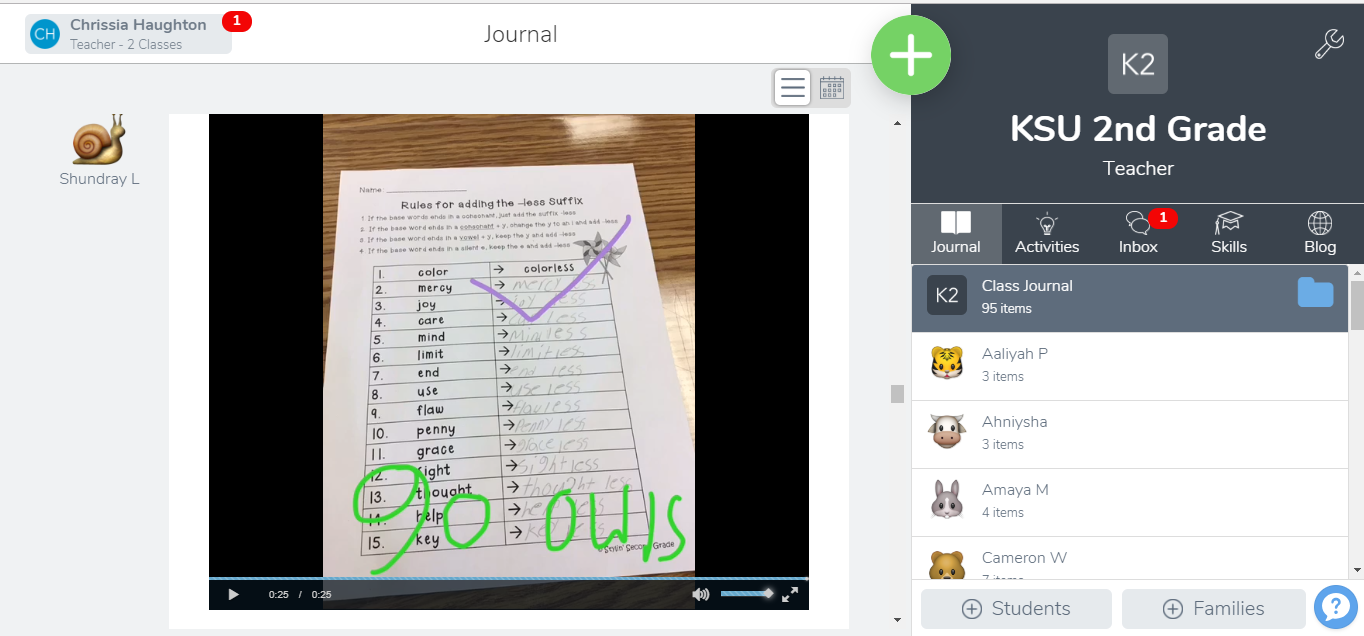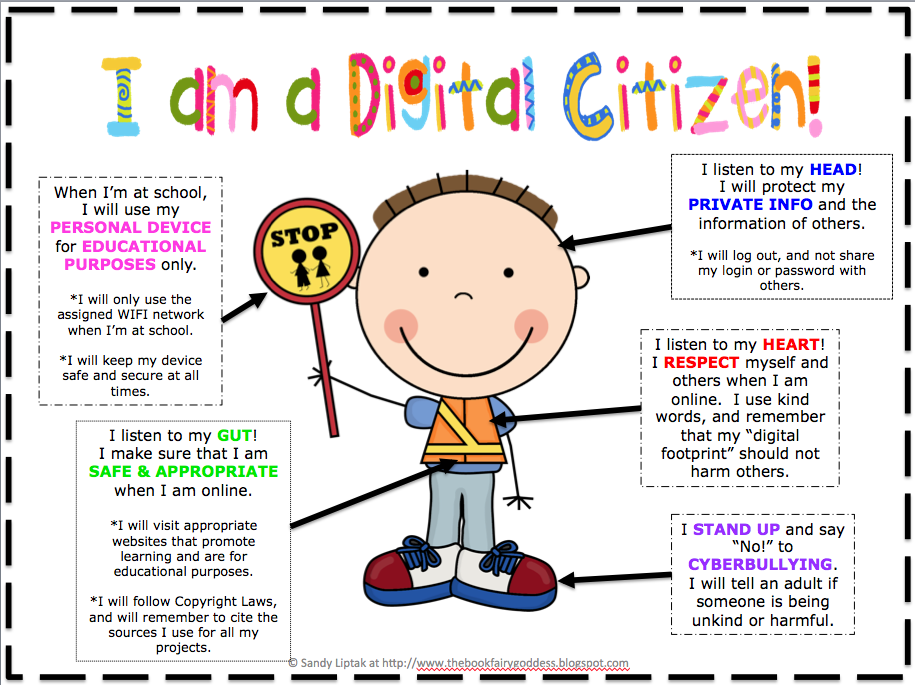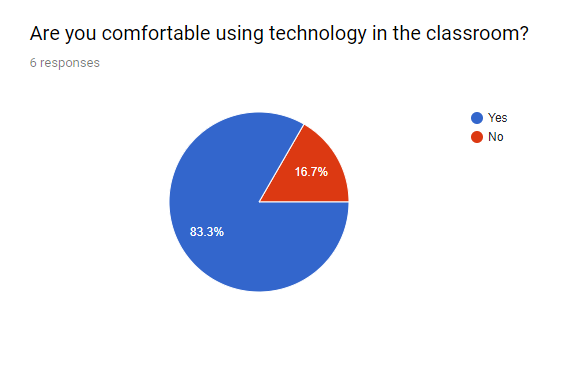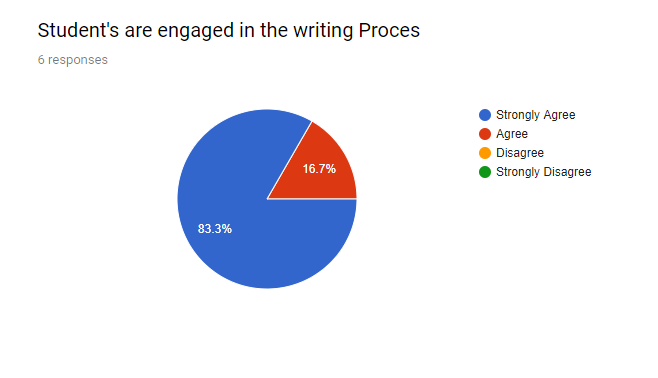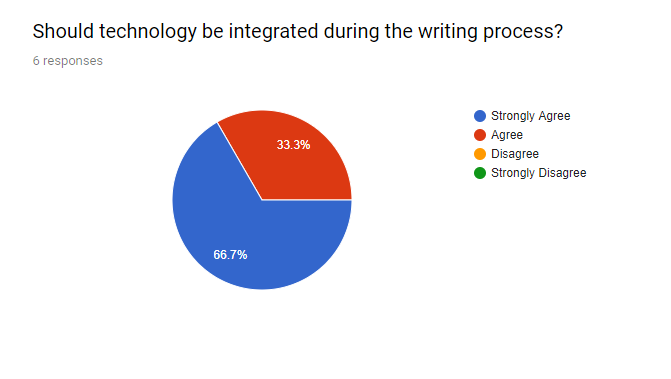Standards
Standard 1- Visionary Leadership
Standard 1.1 Shared Vision
The artifact you see below was derived from a strategic planning technique used to create a technology goal for the school I currently work at. A vision statement was the start of this context and from there I had a goal I planned on reaching by the end of the implementation process. This artifact includes the rationale behind increasing technology at KIPP STRIVE Primary. I found that increasing professional development to help support teaching and learning would be best, so I created many video tutorials on the tools we can use in the classroom. The breakdown of the diversity at the school is shared in this artifact. The amount of technology present and the amount needed to fulfill the impact of the use of technology. The role of the stakeholders are also found in this artifacts. Knowing the importance of the community of the school was important to incorporate their opinions on how the technology is being used. I was able to host meetings with parents to discuss how they can help with the use of technology or how they can be supported so that students could continue using technology after school hours.
I was able to sit down with my principal and discuss what are some areas of weakness that she would like to work on when it comes to technology. We formed a team of administrators, stakeholders, and other teachers who were fond of integrating technology in the classroom. I created survey's that participants could share their thoughts about what type of technology and different forms of technology that can be used within the school. I readjusted some classroom time to allow scholars to use computers during their content learning time. Having computers in the classroom allowed more scholars to have access to technology throughout the school day. I collaborated with another teacher to create tutorials on the tools used in the classroom and was able to share it to other teachers during a professional development.
This artifact demonstrates mastery by showing how I facilitated the development of a plan that allowed more technology being used at KIPP STRIVE Primary. After meeting with the technology group, I was able to spend time developing tutorials and pre and post surveys for participants. I created schedules for a rotation of the use of technology so that all classes had access. While considering diversity for the use of technology, I noticed boy students had more access to the use of tech than girls, this had to change. I developed a way for girl students to have the same access by created a girl coding club, which allowed those girls who missed out during the day to spend time at a specific block to use technology.
This artifact shows how I was able to facilitate the implementation of a shared vision by following through the development stage. After knowing what I wanted to do with the planning and data from the survey I was able to use my resources to implement increasing technology. I pushed for more iPads and an additional space for computers in the classroom. After creating the video tutorials, I sent them via email and groupme so that all staff members could have access to the videos. I followed up on the tutorial videos by checking in with teachers for any additional assistance. I was able to introduce classroom teachers to apps that could be used in the classroom during our guided reading block. I assure students additional time with technology during enrichment blocks once a week.
After completing this artifact, I learned that having the same vision is key. Working with a group of people that share the same passion and vision can create a goal that allows everyone to be satisfied. Having a great support team and holding each other accountable. My principal trusted in what I was trying to do and allowed a shift in the school. To improve the quality of the artifact I would probably add the data from the survey's to conduct a rationale of the direction we took to increase technology at school. I would also change the process. It was hard getting everyone in the school on board, so I would probable send a survey to found out who would be interested in joining the team to help increase technology. Though I had support, I believe there were some people in my group that did not want change or did not want to work on something so intricate.
As for school improvement, the impact was great! Lots of smiling faces from the students and the behavior management decreased with the increase of technology. Teachers and other faculty members felt they learned a lot about technology and wanted to continue learning more about it. The impact could be assessed by surveys. A closer scope can take place by first deciding what should change followed with a plan to change it. Making sure support is provided can determine how effective the impact was.
I was able to sit down with my principal and discuss what are some areas of weakness that she would like to work on when it comes to technology. We formed a team of administrators, stakeholders, and other teachers who were fond of integrating technology in the classroom. I created survey's that participants could share their thoughts about what type of technology and different forms of technology that can be used within the school. I readjusted some classroom time to allow scholars to use computers during their content learning time. Having computers in the classroom allowed more scholars to have access to technology throughout the school day. I collaborated with another teacher to create tutorials on the tools used in the classroom and was able to share it to other teachers during a professional development.
This artifact demonstrates mastery by showing how I facilitated the development of a plan that allowed more technology being used at KIPP STRIVE Primary. After meeting with the technology group, I was able to spend time developing tutorials and pre and post surveys for participants. I created schedules for a rotation of the use of technology so that all classes had access. While considering diversity for the use of technology, I noticed boy students had more access to the use of tech than girls, this had to change. I developed a way for girl students to have the same access by created a girl coding club, which allowed those girls who missed out during the day to spend time at a specific block to use technology.
This artifact shows how I was able to facilitate the implementation of a shared vision by following through the development stage. After knowing what I wanted to do with the planning and data from the survey I was able to use my resources to implement increasing technology. I pushed for more iPads and an additional space for computers in the classroom. After creating the video tutorials, I sent them via email and groupme so that all staff members could have access to the videos. I followed up on the tutorial videos by checking in with teachers for any additional assistance. I was able to introduce classroom teachers to apps that could be used in the classroom during our guided reading block. I assure students additional time with technology during enrichment blocks once a week.
After completing this artifact, I learned that having the same vision is key. Working with a group of people that share the same passion and vision can create a goal that allows everyone to be satisfied. Having a great support team and holding each other accountable. My principal trusted in what I was trying to do and allowed a shift in the school. To improve the quality of the artifact I would probably add the data from the survey's to conduct a rationale of the direction we took to increase technology at school. I would also change the process. It was hard getting everyone in the school on board, so I would probable send a survey to found out who would be interested in joining the team to help increase technology. Though I had support, I believe there were some people in my group that did not want change or did not want to work on something so intricate.
As for school improvement, the impact was great! Lots of smiling faces from the students and the behavior management decreased with the increase of technology. Teachers and other faculty members felt they learned a lot about technology and wanted to continue learning more about it. The impact could be assessed by surveys. A closer scope can take place by first deciding what should change followed with a plan to change it. Making sure support is provided can determine how effective the impact was.
PSC 1.1
Standard 1.2 Strategic Planning
The artifact below is of a SWOT (Strength, Weakness, Opportunity, Threats) Analysis to assess how technology is planned at KIPP STRIVE Primary. Before using this template a tool was used to design and develop what the current reality of the school. This tool created a table that categorized the strengths and weakness through eight essential conditions. You will find the description of each component along with the strengths, weakness, opportunities, and threats I've discovered within the school. This artifact helped summarized the results from the tool and also includes my recommendations that would close the gap from certain components.
The design and development is demonstrated through this artifact by including detailed information on specific areas of strengths and weaknesses from each essential condition. After viewing the results of the SWOT I was able to develop a technology infused strategic plan that would decrease the weak areas and highlight the opportunities. I identified the strengths from each component and used the strengths to communicate with administration and other teachers. I highlighted what is already going well for the school but also shared what is not going well with the school. I communicated with a team of teachers, along with administration to discuss ways to improve the area of weakness. Once identifying the threats, I thought it would a great idea to link those to the weaknesses. I wanted my peers to know that we could be weak in an area because a particular action is preventing us from moving forward or trying something new.
I implemented the opportunities by communicating with my principal the importance of follow up visits and shared how I could be of service for those that may need extra help. Creating tutorials via Microsoft word and sending them to my fellow peers as a way of communicating information on technology being used. I sent survey's to teachers that may be interested in joining a technology team that could focus on improving the use of technology and be content masters at the craft of integrating technology. I wanted to include other stakeholders as a part of the plan to share the vision for school effectiveness and student learning. Creating a schedule for teachers from the team helped plan for both short term and long term goals. I communicated with parents and provided after school workshop for both parents and student on being safe when using the internet. To evaluate this artifact I focused on an area a month with a small team of peers. Only some teachers were involved in implementing this tool and following through with the recommended opportunities. A survey was provided for the participants on the effectiveness of this tool.
It was great opportunity for me to dive in and see not only the "glit and glam" of a school but to also focus on the areas that needed the most support. I learned that with lots of reading and research, following the ISTE standards can help improve the use of technology in a school. I also learned that threats can be very detrimental to a school and that support is very useful. I also learned that mapping out ideas in this procedure helps a coach to visual what areas are currently being worked on along with a reminder of the essential condition and how it was ranked from the school. To improve the artifact, I would probably include more examples in the opportunity area. This way, the reader can have a better idea on planning and implementation of the new strategy that may take place.
The school was a bit taken back from the results and didn't see the need to focus on any of the areas. I was able to work with administration and a select few of teachers to pilot this idea. The feed back from the surveys was positive and many wanted to know more on how they could help improve in the areas of weakness. This impact can be assessed by revisiting the SWOT tool to see if areas of weakness have improved from the provided opportunities that were recommended. This would let me know the impact was positive or negative.
The design and development is demonstrated through this artifact by including detailed information on specific areas of strengths and weaknesses from each essential condition. After viewing the results of the SWOT I was able to develop a technology infused strategic plan that would decrease the weak areas and highlight the opportunities. I identified the strengths from each component and used the strengths to communicate with administration and other teachers. I highlighted what is already going well for the school but also shared what is not going well with the school. I communicated with a team of teachers, along with administration to discuss ways to improve the area of weakness. Once identifying the threats, I thought it would a great idea to link those to the weaknesses. I wanted my peers to know that we could be weak in an area because a particular action is preventing us from moving forward or trying something new.
I implemented the opportunities by communicating with my principal the importance of follow up visits and shared how I could be of service for those that may need extra help. Creating tutorials via Microsoft word and sending them to my fellow peers as a way of communicating information on technology being used. I sent survey's to teachers that may be interested in joining a technology team that could focus on improving the use of technology and be content masters at the craft of integrating technology. I wanted to include other stakeholders as a part of the plan to share the vision for school effectiveness and student learning. Creating a schedule for teachers from the team helped plan for both short term and long term goals. I communicated with parents and provided after school workshop for both parents and student on being safe when using the internet. To evaluate this artifact I focused on an area a month with a small team of peers. Only some teachers were involved in implementing this tool and following through with the recommended opportunities. A survey was provided for the participants on the effectiveness of this tool.
It was great opportunity for me to dive in and see not only the "glit and glam" of a school but to also focus on the areas that needed the most support. I learned that with lots of reading and research, following the ISTE standards can help improve the use of technology in a school. I also learned that threats can be very detrimental to a school and that support is very useful. I also learned that mapping out ideas in this procedure helps a coach to visual what areas are currently being worked on along with a reminder of the essential condition and how it was ranked from the school. To improve the artifact, I would probably include more examples in the opportunity area. This way, the reader can have a better idea on planning and implementation of the new strategy that may take place.
The school was a bit taken back from the results and didn't see the need to focus on any of the areas. I was able to work with administration and a select few of teachers to pilot this idea. The feed back from the surveys was positive and many wanted to know more on how they could help improve in the areas of weakness. This impact can be assessed by revisiting the SWOT tool to see if areas of weakness have improved from the provided opportunities that were recommended. This would let me know the impact was positive or negative.
PSC 1.2
Standard 1.3 Policies, Procedures, Programs & Funding
The artifact below is both an action and evaluation of a technology-infused strategic plan. This artifact shows parts of research that helps teachers implement technology on a daily basis. This plan shows how I implemented procedures that increased higher order thinking skills for teachers and how those skills were used to engage students in a problem based learning environment. Diversity of use of technology was considered throughout this plan so that there would be an equality between genders. The last item discussed on this plan was how can the curriculum be integrated with the use of technology. Some of my contribution was researching and recommending seminars that would help increase teaching skills. Researched the funds needed to attend seminars and to continue professional training along with development. While doing so, I created a schedule for staff members to share knowledge from seminar to other staff members. A follow up visit was conducted by myself and two other staff members to reassure usage of the technology driven skill.
This action/evaluation plan shows I've mastered this element by the break down of each section. The plan was first designed for the integrating of technology at KIPP STRIVE Primary. Knowing the vision and the goal, a plan was created to get our teachers more knowledgeable on technology. In order to to this I researched this plan that breaks down each important factor of a school and ways to determine technology was being used in each area. After researching and finding out how the teachers at my school would benefit from the GaETC seminar, I shared the information with teachers and admins through email. Attending this conference allowed teachers to learn more ways to integrate technology and the different forms technology is used in a school. For budget purposes I decided that two teachers from the technology committee would attend the conference. Once the conference is over I met with the group of teachers to discuss new ideas from the conference and how could it be used for each grade level. After meeting with this group of teachers, I set up a meeting with the principal to present a layout of discussions that can be discussed in the up coming weekly professional developments. Once creating a time slot for each grade, we were able to present ways to integrate technology in the school.
I vouched for a follow up visit as a procedure to take place weekly before planning the next week's lessons through emails and video chat. Teachers had an opportunity to add technology to lesson plans and had ample time to ask questions from the designated teachers who attended the conference. I recommended additional time for me to meet with the attendees from the conference to check in on their pedagogy of integrating technology. I played the role as the facilitator and was a support team that helped implemented strategies and skills that required technology. I collaborated with a fellow peer to recommend a professional development on ways to create Problem Based Learning lessons that were aligned with the common core standards for each subject area.
The process for this plan took a time span of three months. During this time, I was able to implement of on going surveys and receive feedback on how my facilitating was and the impact of the plan. The teachers that served as attendees from the conference were very pleased with the amount of work that was performed in the three month period. Lots of them shared they felt a growth in leadership and was more knowledgeable on using technology. Most wanted to continue and as a change in dynamics of the school slightly shifted to a more professional route on accountability.
After completing this artifact, I noticed there is a lot that goes into a school wide plan. I'm seeing how support and trust is the greatest impact for change in a school. I now know that if you want attendance in a conference you must know the roles of the people attending and how will it impact the school. Teachers can attend the conference but if the principal doesn't how would they know the impact it will have on the school? If I wanted to change something, I would probably change the process involved to creating this artifact. I mentioned the GaETC conference, but there are many other conferences that focus on technology and if possible, I wold want the entire school to attend so that everyone was on the same page.
The work that went into this artifact impacted the school for the better. Giving the opportunity for other teachers to become content masters of a topic and being able to present as a leader shows growth in professionalism. I believe all educators should share that opportunity so that others can learn from a different point of view. Teachers were eager to learn ways on integrating technology with their lessons. Some found a higher engagement rate from students once technology was used in the classroom. Conversations started to a rise on the demands form more effective tools that can be used in the classroom. Right now, we are a school without SmartBoards, and many teachers are aware of the benefits and are pushing to make that vision come to life.
This action/evaluation plan shows I've mastered this element by the break down of each section. The plan was first designed for the integrating of technology at KIPP STRIVE Primary. Knowing the vision and the goal, a plan was created to get our teachers more knowledgeable on technology. In order to to this I researched this plan that breaks down each important factor of a school and ways to determine technology was being used in each area. After researching and finding out how the teachers at my school would benefit from the GaETC seminar, I shared the information with teachers and admins through email. Attending this conference allowed teachers to learn more ways to integrate technology and the different forms technology is used in a school. For budget purposes I decided that two teachers from the technology committee would attend the conference. Once the conference is over I met with the group of teachers to discuss new ideas from the conference and how could it be used for each grade level. After meeting with this group of teachers, I set up a meeting with the principal to present a layout of discussions that can be discussed in the up coming weekly professional developments. Once creating a time slot for each grade, we were able to present ways to integrate technology in the school.
I vouched for a follow up visit as a procedure to take place weekly before planning the next week's lessons through emails and video chat. Teachers had an opportunity to add technology to lesson plans and had ample time to ask questions from the designated teachers who attended the conference. I recommended additional time for me to meet with the attendees from the conference to check in on their pedagogy of integrating technology. I played the role as the facilitator and was a support team that helped implemented strategies and skills that required technology. I collaborated with a fellow peer to recommend a professional development on ways to create Problem Based Learning lessons that were aligned with the common core standards for each subject area.
The process for this plan took a time span of three months. During this time, I was able to implement of on going surveys and receive feedback on how my facilitating was and the impact of the plan. The teachers that served as attendees from the conference were very pleased with the amount of work that was performed in the three month period. Lots of them shared they felt a growth in leadership and was more knowledgeable on using technology. Most wanted to continue and as a change in dynamics of the school slightly shifted to a more professional route on accountability.
After completing this artifact, I noticed there is a lot that goes into a school wide plan. I'm seeing how support and trust is the greatest impact for change in a school. I now know that if you want attendance in a conference you must know the roles of the people attending and how will it impact the school. Teachers can attend the conference but if the principal doesn't how would they know the impact it will have on the school? If I wanted to change something, I would probably change the process involved to creating this artifact. I mentioned the GaETC conference, but there are many other conferences that focus on technology and if possible, I wold want the entire school to attend so that everyone was on the same page.
The work that went into this artifact impacted the school for the better. Giving the opportunity for other teachers to become content masters of a topic and being able to present as a leader shows growth in professionalism. I believe all educators should share that opportunity so that others can learn from a different point of view. Teachers were eager to learn ways on integrating technology with their lessons. Some found a higher engagement rate from students once technology was used in the classroom. Conversations started to a rise on the demands form more effective tools that can be used in the classroom. Right now, we are a school without SmartBoards, and many teachers are aware of the benefits and are pushing to make that vision come to life.
PSC 1.3
Standard 1.4 Diffusion of Innovations and Change
The artifact below is an action plan that focuses on student learning. The goal from this artifact is for first grade students to improve their Math Performance in problem solving and the achievement gap between African American and Latino students, will improve their proficiency using CTLS with the use of remote control. Two researched based strategies were recommended during this action plan. Action steps were also recommended by and for teachers. Specific roles were granted along with dates to implement steps. Resources were shared among peers who collaborated on lessons and a possible budget for the tools and resources that were used. An expected outcome was created as a goal for each strategy. Monitoring tools and assessments were divided based on how long each would be needed. Additional roles were provided for those responsible for monitoring along with dates for deadline. I researched the strategies that were focused for the action plan. After identifying the needs for this area of weakness, I was able to create the goal provided and sub goals.
This artifact demonstrates the research used to build a strategy for the pronounced goal. At the time of this artifact, I was at my other school where the remotes used for student assessment was provided with little training. Teachers were frantic and had a hard time adjusting to the innovative tool that was known to be a round for the next few years. Certain goals were already set in place and additional goals were needed to incorporate the remotes. Researching on action plans that could be mapped out for managing the change process was important to take the next steps. I recommended teachers to create a remote control model and instruct students in using model. Since problem solving was a focus as well, I recommended teachers to incorporate problem solving experiences in daily independent work assignment to reinforce the use of the remote controls.
Initiating the practice use of the remote controls allowed me to help with sustaining the technology innovations. During the short term, I implemented the monitoring of tools and assessments by providing daily assessments for students to use the remote with student explanation of problem solving. When the middle term came around, students were ready to take a formative assessment using the remotes. I recommended this term to come at the beginning of the year and then again at the end of the year. The CTLS assessment would take place all year and build momentum of the use of the remotes. Sustaining the use of the remotes and when they are used throughout the year, helped teachers and students improve assessment outcomes.
During this action plan I learned that having a researched based strategy helps with setting the right goal and having a clear understanding on what routes to take when implementing an action plan to sustain new technology. I also learned that planning takes lots of time to initiate and follow through. To place meetings on top of meetings can be dreary for the everyday teacher. Using time effectively allowed teachers to not feel overwhelmed with the innovative use of technology. If I could do something different o improve the quality of the process, it would be to increase the amount of strategies to work on. The first two worked well during the implementing process, I felt I could have another one to work on.
While creating the artifact, I had a hard time impacting the school. The school I was at already had lots of procedures and templates in place, but didn't address the same issue. Being that I served as team lead, I was able to get in contact with the academic coach and discuss what every teacher had concerns about. Doing this allowed some collaboration to intertwine my thoughts with additional strategies that were taken place. After doing so, teachers were pleased to have shed light on this minute issue but was glad it was addressed to incorporate the innovative technology skill.
This artifact demonstrates the research used to build a strategy for the pronounced goal. At the time of this artifact, I was at my other school where the remotes used for student assessment was provided with little training. Teachers were frantic and had a hard time adjusting to the innovative tool that was known to be a round for the next few years. Certain goals were already set in place and additional goals were needed to incorporate the remotes. Researching on action plans that could be mapped out for managing the change process was important to take the next steps. I recommended teachers to create a remote control model and instruct students in using model. Since problem solving was a focus as well, I recommended teachers to incorporate problem solving experiences in daily independent work assignment to reinforce the use of the remote controls.
Initiating the practice use of the remote controls allowed me to help with sustaining the technology innovations. During the short term, I implemented the monitoring of tools and assessments by providing daily assessments for students to use the remote with student explanation of problem solving. When the middle term came around, students were ready to take a formative assessment using the remotes. I recommended this term to come at the beginning of the year and then again at the end of the year. The CTLS assessment would take place all year and build momentum of the use of the remotes. Sustaining the use of the remotes and when they are used throughout the year, helped teachers and students improve assessment outcomes.
During this action plan I learned that having a researched based strategy helps with setting the right goal and having a clear understanding on what routes to take when implementing an action plan to sustain new technology. I also learned that planning takes lots of time to initiate and follow through. To place meetings on top of meetings can be dreary for the everyday teacher. Using time effectively allowed teachers to not feel overwhelmed with the innovative use of technology. If I could do something different o improve the quality of the process, it would be to increase the amount of strategies to work on. The first two worked well during the implementing process, I felt I could have another one to work on.
While creating the artifact, I had a hard time impacting the school. The school I was at already had lots of procedures and templates in place, but didn't address the same issue. Being that I served as team lead, I was able to get in contact with the academic coach and discuss what every teacher had concerns about. Doing this allowed some collaboration to intertwine my thoughts with additional strategies that were taken place. After doing so, teachers were pleased to have shed light on this minute issue but was glad it was addressed to incorporate the innovative technology skill.
Standard 2-Teaching, Learning, & Assessment
Standard 2.1 Content Standards & Student Technology
The artifact below was created to implement a technology enhanced learning experience for students in grades 1 & 2 in the content areas of writing and science. The artifact incorporates both content and NETS Standards.I created this video lesson plan so that teachers could learn how to facilitate scholars on researching the life cycle of animals of their choice. Students learn to use several educational wikis that helped gather and share information on the life cycle of different animals. Students were taught how to collect images from Flickr. Students created non-fiction books that informed readers of their animals and its changes. Teachers learn about the web tool SeeSaw that is used as an online portfolio. Students share their books on the web tool for peers and parents to view. Teachers are taught to assess students using the web tool.
This artifact shows the different tools used for enhancing students skills with technology. This lesson plan covered the content standards W2.2 where students would write informative text, Standard S2L.1 was for students to obtain, evaluate, and communicate information about the life cycles of different living organisms. This lesson was provided for students towards the end of the module. Teachers allotted time for students to master the standard in writing an informative text. I collaborated with teachers on how to use the tools, Flickr and SeeSaw. I provided video tutorials on the apps for teachers to watch on their time. This provide teachers to gain enough information before implementing the lesson. Students spent time on BrainPopJr to view different animals to familiarize themselves with the website. Throughout the year, students have learned how to upload their work on SeeSaw.
Along with the content standards, students worked on NETS Standards,1C., which expresses empowered learning through meaningful assignments, 3C Knowledge Constructor, assured students ability to comprehend how to use the website BrainPopJr to gather information about their animal of choice. 6D standard helped students to create through communication. Students mastered this standard by using SeeSaw to upload their work for peer and parents view. Students worked through these standard to enhance their learning experience.
I designed this form of technology through a Prezi presentation that could also be seen by students. This presentation served as an outline for students to know the expectation of the assignment and to be introduced to the tools that were going to be used. I used Screen Cast-O-Matic to record my step by step instructions to implement the lesson created for students. I modeled each tool both teachers and students used through the assignment. I facilitated the first few lesson by using both the presentation and the Flickr web tool. I did this to reassure understanding on how the tools are used.
During the development and implementation of this artifact, I learned that including planning time to facilitate is very important. I needed additional time for myself to facilitate and needed teachers to have extended time to gain full understanding of the tools being used and the actual lesson. To improve the quality of the lesson plan process, I would incorporate a better system to use for the assessment process. I used SeeSaw to upload the student's finished work but I was thinking having a child friendly rubric for students to reference back on to assure them following the proper guidelines to complete the assignment.
This artifact improved student engagement by allowing students to pay close attention to the research process and build ownership in their work. Doing this allowed students to develop meaningful work. I was also able to improve faculty development by being able to collaborate with other teachers. Teachers were engaged and wanted to improve their technology skills in the classroom. Being able to help in that area taught me a lot about patience and leadership skills. A survey could have been provided to teachers after facilitating the lessons to the student.
This artifact shows the different tools used for enhancing students skills with technology. This lesson plan covered the content standards W2.2 where students would write informative text, Standard S2L.1 was for students to obtain, evaluate, and communicate information about the life cycles of different living organisms. This lesson was provided for students towards the end of the module. Teachers allotted time for students to master the standard in writing an informative text. I collaborated with teachers on how to use the tools, Flickr and SeeSaw. I provided video tutorials on the apps for teachers to watch on their time. This provide teachers to gain enough information before implementing the lesson. Students spent time on BrainPopJr to view different animals to familiarize themselves with the website. Throughout the year, students have learned how to upload their work on SeeSaw.
Along with the content standards, students worked on NETS Standards,1C., which expresses empowered learning through meaningful assignments, 3C Knowledge Constructor, assured students ability to comprehend how to use the website BrainPopJr to gather information about their animal of choice. 6D standard helped students to create through communication. Students mastered this standard by using SeeSaw to upload their work for peer and parents view. Students worked through these standard to enhance their learning experience.
I designed this form of technology through a Prezi presentation that could also be seen by students. This presentation served as an outline for students to know the expectation of the assignment and to be introduced to the tools that were going to be used. I used Screen Cast-O-Matic to record my step by step instructions to implement the lesson created for students. I modeled each tool both teachers and students used through the assignment. I facilitated the first few lesson by using both the presentation and the Flickr web tool. I did this to reassure understanding on how the tools are used.
During the development and implementation of this artifact, I learned that including planning time to facilitate is very important. I needed additional time for myself to facilitate and needed teachers to have extended time to gain full understanding of the tools being used and the actual lesson. To improve the quality of the lesson plan process, I would incorporate a better system to use for the assessment process. I used SeeSaw to upload the student's finished work but I was thinking having a child friendly rubric for students to reference back on to assure them following the proper guidelines to complete the assignment.
This artifact improved student engagement by allowing students to pay close attention to the research process and build ownership in their work. Doing this allowed students to develop meaningful work. I was also able to improve faculty development by being able to collaborate with other teachers. Teachers were engaged and wanted to improve their technology skills in the classroom. Being able to help in that area taught me a lot about patience and leadership skills. A survey could have been provided to teachers after facilitating the lessons to the student.
Standard 2.2 Research-Based Learner Strategies
The artifact below is a School Improvement Plan (SIP) with an incorporation of technology. This plan was formed of the schools mission and or vision with the use of technology along with targeted areas of improvement. This SIP discusses the diversity of population in regards of the equity of digital technology.Thoughts on how technology can be integrated of the schools mission and vision is discussed through this artifact. This artifact also includes some plans from the district and the strategies used to integrate the districts plan with the schools plan. For this artifact, I suggested ways to integrate technology in the school by providing a diverse equity of tools for students of low income and shed light on the lack of gender diversity at the school. I recommended ways technology can be integrated. I provided input on the future of the use of technology in the school and set goals to seeing it through.
For this artifact addresses the diversity of all students by incorporating the equity of tools used to integrate technology. Once identifying the mission and vision of the school, I was able to be more familiar with the goal and guide the school by modeling ways to do so.This plan is researched based and the set up is knows to help improve they way schools can fulfill equity in tools. Because of the schools vision, potential growth in areas of technology has been identified. Though the effort of using technology is on the table to improve the school's equity through diversity, many other stakeholders would prefer putting energy in another area. I modeled ways on how to make integrating technology more diverse by recommending allotted time for scholars that did not have a computer at home, with computers or tools that can be used to help these learners be more successful during classroom hours. I also recommended designated areas in the classroom where learners can have their time using the tools rather than leaving the classroom to do so
Research and expert interviews define school improvement and continuous improvement planning as a systematic way of planning school improvement and tracking it over time (Park, 2013).. This artifact serves as a road map for changes and how the changes will take place. Throughout this artifact, there are 3-4 priorities identified. After reading several researched based articles, it is known that targeted priorities should be identified in order to help improve the area of weakness. Incorporating both qualitative and quantitative data can form analyses that ensures accuracy of the plan in process. The artifacts used comparison of two schools and the use of technology and I shared my opinion on the difference between the two.
This artifact is learner centered by providing a plan for administration and members at the district level. It allows those that create calendar and propositions to improve the school and layout on how it can be accomplished. By facilitating ways to use more technology and to point out area of weakness, allowed my fellow peers to learn the importance of having a SIP and collaborating for an accomplished goal. Diversity for all students was mapped out once identifying the use of technology only being provided for boy scholars and less time given to girl scholars. There were some scholars that were being asked to perform task at home but without access to internet. Knowing all these areas of weakness, I was able to address a more diverse culture for all students at the school.
After completing this artifact, I learned that the importance of having a school improvement plan. I learned that once area of weaknesses are identified, it is much easier to be direct when problem solving. The SIP artifact not only acknowledged areas of weakness but included ways of recommendation. I learned that having such tools increases ones ability to improve in leadership and take on challenges that occur on a bigger scale. Reaching out to the district level assured alignment of the use of technology and played a role as a guide for the school to adhere to.
This impacted the school by shedding light to areas of weakness. Though the use of technology is an area of weakness, that also lets me know that there is lots of room of growth. With the right approach of engagement, schools will be able to create a target goal and create strategies for those goals to be met. If I wanted to change this artifact, I would change the process. I feel there were more questions that could have been more direct which may have led to a better turnover than a simple acknowledgement.
Park, S., et al., “Continuous Improvement in Education,” Carnegie Foundation for the Advancement of Teaching, 2013, p. 6. http://www.carnegiefoundation.org/sites/default/files/carnegie‐foundation_continuous‐ improvement_2013.05.pdf
For this artifact addresses the diversity of all students by incorporating the equity of tools used to integrate technology. Once identifying the mission and vision of the school, I was able to be more familiar with the goal and guide the school by modeling ways to do so.This plan is researched based and the set up is knows to help improve they way schools can fulfill equity in tools. Because of the schools vision, potential growth in areas of technology has been identified. Though the effort of using technology is on the table to improve the school's equity through diversity, many other stakeholders would prefer putting energy in another area. I modeled ways on how to make integrating technology more diverse by recommending allotted time for scholars that did not have a computer at home, with computers or tools that can be used to help these learners be more successful during classroom hours. I also recommended designated areas in the classroom where learners can have their time using the tools rather than leaving the classroom to do so
Research and expert interviews define school improvement and continuous improvement planning as a systematic way of planning school improvement and tracking it over time (Park, 2013).. This artifact serves as a road map for changes and how the changes will take place. Throughout this artifact, there are 3-4 priorities identified. After reading several researched based articles, it is known that targeted priorities should be identified in order to help improve the area of weakness. Incorporating both qualitative and quantitative data can form analyses that ensures accuracy of the plan in process. The artifacts used comparison of two schools and the use of technology and I shared my opinion on the difference between the two.
This artifact is learner centered by providing a plan for administration and members at the district level. It allows those that create calendar and propositions to improve the school and layout on how it can be accomplished. By facilitating ways to use more technology and to point out area of weakness, allowed my fellow peers to learn the importance of having a SIP and collaborating for an accomplished goal. Diversity for all students was mapped out once identifying the use of technology only being provided for boy scholars and less time given to girl scholars. There were some scholars that were being asked to perform task at home but without access to internet. Knowing all these areas of weakness, I was able to address a more diverse culture for all students at the school.
After completing this artifact, I learned that the importance of having a school improvement plan. I learned that once area of weaknesses are identified, it is much easier to be direct when problem solving. The SIP artifact not only acknowledged areas of weakness but included ways of recommendation. I learned that having such tools increases ones ability to improve in leadership and take on challenges that occur on a bigger scale. Reaching out to the district level assured alignment of the use of technology and played a role as a guide for the school to adhere to.
This impacted the school by shedding light to areas of weakness. Though the use of technology is an area of weakness, that also lets me know that there is lots of room of growth. With the right approach of engagement, schools will be able to create a target goal and create strategies for those goals to be met. If I wanted to change this artifact, I would change the process. I feel there were more questions that could have been more direct which may have led to a better turnover than a simple acknowledgement.
Park, S., et al., “Continuous Improvement in Education,” Carnegie Foundation for the Advancement of Teaching, 2013, p. 6. http://www.carnegiefoundation.org/sites/default/files/carnegie‐foundation_continuous‐ improvement_2013.05.pdf
Standard 2.3 Authentic Learning
The artifact below was so much fun doing and presenting! What you will see or HEAR is audio of a podcast I created for my second grade students. At the time we were discussing important values that help us grow self awareness as people. Digital tools such as Audacity, Pod-O-matic, and my voice recorder on my phone. This process was used as an incentive in my classroom, and every week my "news crew" would report on the topic being discussed. Once the editing was done by me, I uploaded the podcast on our SeeSaw classroom! Both students and parents were able to visit and listen to the audio from our class's timeline. Students were not only engaged but had ownership in their work.
This artifact allowed students to be in an authentic learning environment from the support of me, the classroom teacher. Before students were able to record, I allowed students to listen to some kid friendly podcast and at time had the famous "Kid President" talk without a visual. I wanted students to learn how to listen and be able to debrief what was said throughout the recorded conversation. I created a presentation of about three slides to help students know how to use the recording tool from the iPads in the classroom. I later found out that SeeSaw has an area for students to create audio, I'd probably use that feature next time. Once students became familiar with using the tools, I assigned several students to write something in their journals that expresses their thoughts. As time passed, students became familiar with certain vocabulary and was able to use it during topics of discussions.
The recording of students allowed students to experience authenticity. They could hear their voices and could also provide feedback on their peers discussion. Students became engaged and wanted to be chosen as a news cast member to record their audio. I was able to get another class on board, which opened up the discussion board. Students wanted to listen to the podcast in the morning and at times would prepare for a debate like discussion. Students developed ownership in their recordings.
After completing this artifact, I learned that second grade students are very well capable of developing a podcast. I learned to trust my students and allow them to think freely. I was able to challenge them and build authentic learning. I learned how to use several tools that incorporate the same recording method. I also learned how to have fun with students again. Not only were the students having fun, I was having fun as well. The students put the buzz out on our classroom podcast, which allowed me to have an additional class on our podcast.At times, it was a bit challenging to get students to speak without a script. To improve this artifact, I would allow students to write down what they want to share first and then record their words. This should allow for a more smoother take and less editing from my side.
The work that went into creating this artifact was fascinating! Both scholars and teachers were intrigued by this simple strategy that allowed intense engagement from students and built authentic learning. Many teachers wanted to know about the tools that were used to create the podcast. This very episode was also posted in our staff members 'groupme' which then allowed all staff members to chime in on the voices of KIPP STRIVE Primary!
This artifact allowed students to be in an authentic learning environment from the support of me, the classroom teacher. Before students were able to record, I allowed students to listen to some kid friendly podcast and at time had the famous "Kid President" talk without a visual. I wanted students to learn how to listen and be able to debrief what was said throughout the recorded conversation. I created a presentation of about three slides to help students know how to use the recording tool from the iPads in the classroom. I later found out that SeeSaw has an area for students to create audio, I'd probably use that feature next time. Once students became familiar with using the tools, I assigned several students to write something in their journals that expresses their thoughts. As time passed, students became familiar with certain vocabulary and was able to use it during topics of discussions.
The recording of students allowed students to experience authenticity. They could hear their voices and could also provide feedback on their peers discussion. Students became engaged and wanted to be chosen as a news cast member to record their audio. I was able to get another class on board, which opened up the discussion board. Students wanted to listen to the podcast in the morning and at times would prepare for a debate like discussion. Students developed ownership in their recordings.
After completing this artifact, I learned that second grade students are very well capable of developing a podcast. I learned to trust my students and allow them to think freely. I was able to challenge them and build authentic learning. I learned how to use several tools that incorporate the same recording method. I also learned how to have fun with students again. Not only were the students having fun, I was having fun as well. The students put the buzz out on our classroom podcast, which allowed me to have an additional class on our podcast.At times, it was a bit challenging to get students to speak without a script. To improve this artifact, I would allow students to write down what they want to share first and then record their words. This should allow for a more smoother take and less editing from my side.
The work that went into creating this artifact was fascinating! Both scholars and teachers were intrigued by this simple strategy that allowed intense engagement from students and built authentic learning. Many teachers wanted to know about the tools that were used to create the podcast. This very episode was also posted in our staff members 'groupme' which then allowed all staff members to chime in on the voices of KIPP STRIVE Primary!
Standard 2.4 Higher-Order Thinking Skills
The following artifact was created intended to build higher order thinking skills with the use of technology. The below site is a webquest. A webquest is an inquiry-oriented activity in which students get all information from the web (Abuhasnah, 2015). As the facilitator of this artifact, I provided students with all the documents and resources needed to complete the task. During this assignments, students were studying opinion writing. Students viewed several bakeries to persuade teachers on purchasing the best treat for the end of the year celebratin Students have learned how to use the documents such as graphic organizer and anchor charts to help complete daily writing assignments. I created a lesson plan for teachers to use as a guide when implementing the same or similar lesson.
I was able to model and facilitate the use of digital tools and resources to support higher order thinking skills. Once created, the Webquest was introduced to students during whole group. I modeled how the webquest was to be used and stated the instructions for the students. During our writing block, students had the opportunity to have access to laptops. I facilitated the process of getting to the website and maneuvering through the webquest. This paced lesson plan took place in a week and students were able to create a persuasive paragraph that informed teachers of the best bakery.
With the combination of resources and digital tools, this artifact allowed students to have higher order thinking skills by having the ability to view the resources and create a writing piece that determined what an entire grade level would have to celebrate for the end of the year celebration. Students were engaged in the process of reviewing each video and visiting the website for each bakery. Students compared prices, taste of products, products availability, and transportation of the products. Students took each into accountability to be presented in their argument of persuasion. Students expressed their habits of minds through showing capability and commitment. At first, students needed assistance with getting the laptops up and running and getting to the website. After a couple of practice routines, students were able start their assignment independently. Their commitment to completing the task was unbelievable and showed great inclination towards their meaningful work.
I learned how to create a webquest that was content based. I found a way to integrate technology that engaged students to work independently. I became very familiar creating a blog and that allowed me to create a tool students could use to create a persuasive paragraph. I learned in order for this artifact to be successful, more days are needed to assure videos are watched and resources are viewed. I would have liked to venture out on another web tool to create the webquest. I used Weebly because I was already familiar with it. I probably could have created my own website with enough practice time on my end. I would have liked to have this website be connected to a place where students could upload their work via google docs and Edmodo. That is what I would probably change.
This was a very fun activity, and anything fun gets around the school very fast. Similar to my podcast, other students were eager to join this "quest" and asked to join my class during this time. Some teachers wanted to collaborate and create their own webquest for the specific module that was being studied in their unit. I was able to spend time to help my neighboring teaching on creating a webquest for a reading unit. We were able to collaborate and integrate reading and writing. This impact can be assessed with a survey. I could have provided a survey to students to discuss their experience during and after the webquest.
I was able to model and facilitate the use of digital tools and resources to support higher order thinking skills. Once created, the Webquest was introduced to students during whole group. I modeled how the webquest was to be used and stated the instructions for the students. During our writing block, students had the opportunity to have access to laptops. I facilitated the process of getting to the website and maneuvering through the webquest. This paced lesson plan took place in a week and students were able to create a persuasive paragraph that informed teachers of the best bakery.
With the combination of resources and digital tools, this artifact allowed students to have higher order thinking skills by having the ability to view the resources and create a writing piece that determined what an entire grade level would have to celebrate for the end of the year celebration. Students were engaged in the process of reviewing each video and visiting the website for each bakery. Students compared prices, taste of products, products availability, and transportation of the products. Students took each into accountability to be presented in their argument of persuasion. Students expressed their habits of minds through showing capability and commitment. At first, students needed assistance with getting the laptops up and running and getting to the website. After a couple of practice routines, students were able start their assignment independently. Their commitment to completing the task was unbelievable and showed great inclination towards their meaningful work.
I learned how to create a webquest that was content based. I found a way to integrate technology that engaged students to work independently. I became very familiar creating a blog and that allowed me to create a tool students could use to create a persuasive paragraph. I learned in order for this artifact to be successful, more days are needed to assure videos are watched and resources are viewed. I would have liked to venture out on another web tool to create the webquest. I used Weebly because I was already familiar with it. I probably could have created my own website with enough practice time on my end. I would have liked to have this website be connected to a place where students could upload their work via google docs and Edmodo. That is what I would probably change.
This was a very fun activity, and anything fun gets around the school very fast. Similar to my podcast, other students were eager to join this "quest" and asked to join my class during this time. Some teachers wanted to collaborate and create their own webquest for the specific module that was being studied in their unit. I was able to spend time to help my neighboring teaching on creating a webquest for a reading unit. We were able to collaborate and integrate reading and writing. This impact can be assessed with a survey. I could have provided a survey to students to discuss their experience during and after the webquest.
Check out Ms. Haughton's Learning Station
Standard 2.5 Differentiation
The artifact you see below is of my coaching journal I performed with a fellow colleague on using the new tech tools that were implemented in my previous school. During this time, the new staff members were introduced to the tools that integrated technology for math. The tools of choice was an online web tool ConnectED. This tool was used to gather student data and create lesson plans. I coached the contender through using the tool by modeling and facilitating the use of ConnectEd and SplashMath. Creating this journal allowed me to see where the contender was with using technology and build differentiation skills to assure appropriate use of the tool.
During the design phase of implementing the following artifact, I was able to collaborate with the contender on how comfortable she was when using technology. After finding out she was in the beginning stages of integrating technology in the classroom, I took it upon myself to differentiate the lesson to accommodate her needs as a classroom teacher using technology in the classroom. We met several times to practice using the tool and used after school hours to debrief and answer questions that were on the rise. From the questions she shared, I was able to adjust the content of the coaching experience by allotting more time using the tools than reading about them. As for the process of gathering data and creating a lesson plan, I was able to adjust how the lesson plans were created by showing the contender where to maneuver through the ConnetED site and find resources that could be used for lesson plans. The learning environment took place during classroom hours so that she could have the full effect of implementing the lesson plans she created. Because we taught math at different times, I was able to observe her during her math block and provide feedback for future reference.
Once the contender told me she wanted to collect data through the tools, I was able to analyse her learner characteristics as high interest of integrating technology and her personal goal was set. I took it among myself to acknowledge her readiness level and was able to differentiate how she could gather data. We waned to use the ConnectED to do this but after introducing SplashMath and realizing that this tool monitors student progress, we were able to collaborate the data from SplashMath to create lesson plans through ConnectED.
After completing this artifact, I learned a lot about coaching. I learned that understanding a person's readiness level is vital to moving forward with any form of integration of technology. This is important because, as a coach, you want to make sure you are providing all the needs for the people you are coaching. I learned how to differentiate they way I coach based off personal goals. Doing this will help the coaching process and provide time to plan for the appropriate materials needed during the time of coaching. To improve the quality of the artifact, I would probably incorporate some dialogue through audio or visuals of the coaching session. I think having this would be a great source for providing accurate feedback and something to look back on for future planning.
The work that went into creating the artifact improved faculty development by providing the necessary skills new staff members needed for the remaining of the school year. Having his position allowed faculty members to have additional practice time to use the technology skills and create lesson plans based off of data collected from SplashMath. Going through this process allowed other new teachers to be more familiar with the new tools. I was asked to not only coach one teacher but my entire team. I was asked to monitor their progress on using the tool and it led me to incorporate my journal in a professional development for the new tools for the remaining of the school year.
During the design phase of implementing the following artifact, I was able to collaborate with the contender on how comfortable she was when using technology. After finding out she was in the beginning stages of integrating technology in the classroom, I took it upon myself to differentiate the lesson to accommodate her needs as a classroom teacher using technology in the classroom. We met several times to practice using the tool and used after school hours to debrief and answer questions that were on the rise. From the questions she shared, I was able to adjust the content of the coaching experience by allotting more time using the tools than reading about them. As for the process of gathering data and creating a lesson plan, I was able to adjust how the lesson plans were created by showing the contender where to maneuver through the ConnetED site and find resources that could be used for lesson plans. The learning environment took place during classroom hours so that she could have the full effect of implementing the lesson plans she created. Because we taught math at different times, I was able to observe her during her math block and provide feedback for future reference.
Once the contender told me she wanted to collect data through the tools, I was able to analyse her learner characteristics as high interest of integrating technology and her personal goal was set. I took it among myself to acknowledge her readiness level and was able to differentiate how she could gather data. We waned to use the ConnectED to do this but after introducing SplashMath and realizing that this tool monitors student progress, we were able to collaborate the data from SplashMath to create lesson plans through ConnectED.
After completing this artifact, I learned a lot about coaching. I learned that understanding a person's readiness level is vital to moving forward with any form of integration of technology. This is important because, as a coach, you want to make sure you are providing all the needs for the people you are coaching. I learned how to differentiate they way I coach based off personal goals. Doing this will help the coaching process and provide time to plan for the appropriate materials needed during the time of coaching. To improve the quality of the artifact, I would probably incorporate some dialogue through audio or visuals of the coaching session. I think having this would be a great source for providing accurate feedback and something to look back on for future planning.
The work that went into creating the artifact improved faculty development by providing the necessary skills new staff members needed for the remaining of the school year. Having his position allowed faculty members to have additional practice time to use the technology skills and create lesson plans based off of data collected from SplashMath. Going through this process allowed other new teachers to be more familiar with the new tools. I was asked to not only coach one teacher but my entire team. I was asked to monitor their progress on using the tool and it led me to incorporate my journal in a professional development for the new tools for the remaining of the school year.
Standard 2.6 Instructional Design
The artifact you see below is of a Glogster. Glogster is an online interactive bulletin board. This artifact was used in a professional development led by myself and another coworker. We were asked to deliver a PD on integrating technology. Before the PD was presented, an online survey went out to all staff member to identify their readiness level of using technology and what areas they wanted to use technology for. This development came from researched based practice of incorporating ISTE standards and LoTi Level use of technology. While creating this Glogster, I was able to embed researched based articles that covered the importance of integrating technology to 21st century learners in the classroom. I was able identify the needs of staff members and introduce two new tools that can be used for student engagement and progress monitoring.
Through this artifact, I was able to model how new tools such as SeeSaw and VoiceThread, could be used in the classroom to engage students and monitor student progress. During the professional development, I modeled how to use SeeSaw by creating a 'how-to' video on setting up a teacher's account and how to use SeeSaw to monitor student progress. During the PD, I facilitated teachers on setting up their accounts and providing examples of the use of SeeSaw in my current classroom. I was able to find other teachers in the state using SeeSaw and used their work as examples as well. I facilitated how the artifact Glogster, could also be used as a form of student engagement. I informed teachers on the researched based practices on integrating technology in the classroom through articles also found within the Glogster.
Researched-based practices such as incorporating ISTE standards was modeled through this artifact. Being able to inform teachers of VoiceThread and SeeSaw allowed teachers to see the importance following the standard. Including a scope and sequence from Long Beach Unified School District, that was aligned to the Common Core State Standards were used to inform teachers certain skills students needed to know while using some sort of technology. This was very informative to all the staff members. Active links in the Glogster, allowed teachers to read on the need of technology and several informative videos were also used to help teachers understand the importance and the how to's of incorporating technology.
After completing this artifact, I learned how far education has come with integrating technology and a glimpse of the future was present. Having enough time to plan is very important, especially when teachers are learning about a new tool for the first time. Similar to my last artifact on coaching, I learned that teachers never stop learning, and with the right motivation, teachers have the capability to implement innovative ways to improve student learning. If I could change something about the artifact it would be the process of implementing it. We presented this Glogster during a PD, but during our PD, members from administration was not present. I would want the members from admin along with other stakeholders to view the information from this PD. This way, I, could possibly receive feedback on ways to not only incorporate the use of technology but also be allowed follow up sessions with teachers that ventured out to use the new tools.
After the PD was over, an exit survey was provided asking teachers how they felt about the PD presented and comfort level on using tools in the classroom. The results shared was all positive! Teachers wanted to create their classes so that they could implement the new tools. Though administration was not present during the PD, word got around at how helpful and informative the information was. Having the ISTE Standards and the LOTI level present in this artifact, shows research based practices instructional design.
Through this artifact, I was able to model how new tools such as SeeSaw and VoiceThread, could be used in the classroom to engage students and monitor student progress. During the professional development, I modeled how to use SeeSaw by creating a 'how-to' video on setting up a teacher's account and how to use SeeSaw to monitor student progress. During the PD, I facilitated teachers on setting up their accounts and providing examples of the use of SeeSaw in my current classroom. I was able to find other teachers in the state using SeeSaw and used their work as examples as well. I facilitated how the artifact Glogster, could also be used as a form of student engagement. I informed teachers on the researched based practices on integrating technology in the classroom through articles also found within the Glogster.
Researched-based practices such as incorporating ISTE standards was modeled through this artifact. Being able to inform teachers of VoiceThread and SeeSaw allowed teachers to see the importance following the standard. Including a scope and sequence from Long Beach Unified School District, that was aligned to the Common Core State Standards were used to inform teachers certain skills students needed to know while using some sort of technology. This was very informative to all the staff members. Active links in the Glogster, allowed teachers to read on the need of technology and several informative videos were also used to help teachers understand the importance and the how to's of incorporating technology.
After completing this artifact, I learned how far education has come with integrating technology and a glimpse of the future was present. Having enough time to plan is very important, especially when teachers are learning about a new tool for the first time. Similar to my last artifact on coaching, I learned that teachers never stop learning, and with the right motivation, teachers have the capability to implement innovative ways to improve student learning. If I could change something about the artifact it would be the process of implementing it. We presented this Glogster during a PD, but during our PD, members from administration was not present. I would want the members from admin along with other stakeholders to view the information from this PD. This way, I, could possibly receive feedback on ways to not only incorporate the use of technology but also be allowed follow up sessions with teachers that ventured out to use the new tools.
After the PD was over, an exit survey was provided asking teachers how they felt about the PD presented and comfort level on using tools in the classroom. The results shared was all positive! Teachers wanted to create their classes so that they could implement the new tools. Though administration was not present during the PD, word got around at how helpful and informative the information was. Having the ISTE Standards and the LOTI level present in this artifact, shows research based practices instructional design.
Standard 2.7 Assessment
The artifact you see below is of a survey presented to staff members before and after a professional development was presented. Many staff members were curious on how to integrate technology in the classroom and wanted to use technology for many different ways. After being approached by the school principal on wanting to learn more about integrating technology, I decided to collaborate with another staff member who was already using technology in her classroom, and I thought her insight would be beneficial to other staff members to learn how to use different forms of technology. Knowing that there are so many tools and ways to use technology in the classroom, I thought it would be a great idea to hear from the people first. Creating the diagnostic assessment below was a guide on what the professional development would cover.
Using a formative and summative assessment to measure student learning (in this case, teachers) that included digital tools and resources helped with the literacy of technology. I modeled and facilitated the survey by visiting each homeroom class and presenting the survey on their desktop. Doing so allowed teachers to have the ability to ask any questions about the survey and how to use the drop down bar. When visited some classes I realized their names were not on the list and I had to go back and add their names so they would be able to complete the survey. Facilitating the survey was done by sending out a link to the survey via email and text through GroupMe. This allowed all teachers and other staff members to have access to the survey and I pushed for 100%. This survey served as a diagnostic tool by providing information on where the staff member readiness level was when it came to integrating technology. One portion of the survey also asked staff members what areas would they like to know more about when using technology. Based off their responses I was able to get a great amount of feed back on areas of weakness for majority of the staff members. The Glogter above, shows the percentage of the amount of participants of the survey and what the final decision was in creating the PD.
Once the layout of the PD was created and the new tools were introduced and practiced, I had the ability to use the survey as a digital assessment tool that measured student learning on integrating technology and whether or not the technology literacy was improved. The survey expressed how much was learned feedback was also provided from participants after the PD.
I learned that surveys are a great tool to use for diagnostic measures. Asking the right questions and providing the appropriate ratings was helpful in knowing what skill to go over during the PD. Based off the answers from the survey, my coworker and I was able to search for appropriate articles that were used to help inform teachers on what tools to use and the benefits of integrating technology. This improved the technology literacy. To improve this artifact, I would have included the results of both pre and post surveys. This would show other areas that could have been topics of discussions that some teachers were still interested in learning about.
This artifact improved faculty development by allowing them to share their input on what they wanted to learn in a professional development rather than being forced to learn something they already had the information or topics that lacked interest. The results from the pre survey provided assurance of the topic to be discussed as well as a diagnostic tool. The post survey served as feedback on how well my coworker and I performed during the PD. It showed how our deliverance of the topic was effected and left teachers yearning for more!
Using a formative and summative assessment to measure student learning (in this case, teachers) that included digital tools and resources helped with the literacy of technology. I modeled and facilitated the survey by visiting each homeroom class and presenting the survey on their desktop. Doing so allowed teachers to have the ability to ask any questions about the survey and how to use the drop down bar. When visited some classes I realized their names were not on the list and I had to go back and add their names so they would be able to complete the survey. Facilitating the survey was done by sending out a link to the survey via email and text through GroupMe. This allowed all teachers and other staff members to have access to the survey and I pushed for 100%. This survey served as a diagnostic tool by providing information on where the staff member readiness level was when it came to integrating technology. One portion of the survey also asked staff members what areas would they like to know more about when using technology. Based off their responses I was able to get a great amount of feed back on areas of weakness for majority of the staff members. The Glogter above, shows the percentage of the amount of participants of the survey and what the final decision was in creating the PD.
Once the layout of the PD was created and the new tools were introduced and practiced, I had the ability to use the survey as a digital assessment tool that measured student learning on integrating technology and whether or not the technology literacy was improved. The survey expressed how much was learned feedback was also provided from participants after the PD.
I learned that surveys are a great tool to use for diagnostic measures. Asking the right questions and providing the appropriate ratings was helpful in knowing what skill to go over during the PD. Based off the answers from the survey, my coworker and I was able to search for appropriate articles that were used to help inform teachers on what tools to use and the benefits of integrating technology. This improved the technology literacy. To improve this artifact, I would have included the results of both pre and post surveys. This would show other areas that could have been topics of discussions that some teachers were still interested in learning about.
This artifact improved faculty development by allowing them to share their input on what they wanted to learn in a professional development rather than being forced to learn something they already had the information or topics that lacked interest. The results from the pre survey provided assurance of the topic to be discussed as well as a diagnostic tool. The post survey served as feedback on how well my coworker and I performed during the PD. It showed how our deliverance of the topic was effected and left teachers yearning for more!
Standard 2.8 Data Analysis
The artifact below is a student sample of collected work through the web tool SeeSaw. SeeSaw is an online student portfolio, teachers can systematically collect and analyze student work. Both teachers and students can use it to upload student documents and provide feedback on the uploaded work. Below you will see three sample work that was used during our writing unit. The student uploaded her work sample for the teacher to view. Once uploaded, teachers can return to the documents and add comments or use it as a form of collection to monitor student progress. Based off the results uploaded, I was able to create appropriate interventions that improved my instructional practice. I was able to maximize student learning by providing small group for students that had weakness in areas of writing.
I was able to facilitate the use of the digital tool, SeeSaw, to collect student achievement data on writing. From the visuals uploaded, I was able to analyze and interpret student data whether student met the standard in writing. Viewing the images allowed me as the writing teacher to see areas of weakness. I was able to work with students in small group to assure their knowledge in the area they needed most help. SeeSaw can also be viewed by parents. Once uploaded documents were on the site, parents were able to view students work and ask questions about what was being taught in the classroom. I was able to communicate with parents on how well their child was performing and provided suggestions that would help improve areas of weakness.
Once using SeeSaw, I was able to implement appropriate interventions that improved instructional practice. SeeSaw allows students to share their work through audio and visual. As the teacher, I could listen to what students said about their work and explain what they uploaded. From that, I was able to reteach any misconceptions students might of had for the assignment. Collecting student work was very helpful during EIP and RTI meetings. I was able to show student work and make notes on the work to rate student's mastery level.
I learned that students could be responsible for uploading their work samples, and teachers could get a break from storing all those papers. This tool allowed me to be more organized as a teacher and relieved the stress of collecting student work sample. Once the image was uploaded, students were free to take their work home, and I still had access to their work and was able to review it at my preference. Students were also able to revisit the work their did and have open discussions on the assignment. If I wanted to change anything about the artifact, it would be more feedback provided on the document. It isn't shown in the artifact, but I would want the feedback in the comment section to be shown, so that other teachers, parents, and students could view the outcome of the document.
This artifact was very helpful and improved student learning. Students were eager to complete their task and upload their final work into SeeSaw. Students were opened to feedback and were looking forward to change that needed to be made for their finished work. Students enjoyed helping other students upload and correct any mistakes from the assignment. This was also helpful in faculty development. When it came to EIP and RTI meetings, it was very helpful to have these artifacts at hand. During meetings, documents helped identify student weaknesses and strengths and was a tool to help improve student achievement. To assess this artifact, I would turn to members of the RTI and EIP team. Knowing if this system was helpful for meetings and future goals for students would help if it is something that could be an ongoing. I would love for other teachers to use this tool so that we could be a paperless school.
I was able to facilitate the use of the digital tool, SeeSaw, to collect student achievement data on writing. From the visuals uploaded, I was able to analyze and interpret student data whether student met the standard in writing. Viewing the images allowed me as the writing teacher to see areas of weakness. I was able to work with students in small group to assure their knowledge in the area they needed most help. SeeSaw can also be viewed by parents. Once uploaded documents were on the site, parents were able to view students work and ask questions about what was being taught in the classroom. I was able to communicate with parents on how well their child was performing and provided suggestions that would help improve areas of weakness.
Once using SeeSaw, I was able to implement appropriate interventions that improved instructional practice. SeeSaw allows students to share their work through audio and visual. As the teacher, I could listen to what students said about their work and explain what they uploaded. From that, I was able to reteach any misconceptions students might of had for the assignment. Collecting student work was very helpful during EIP and RTI meetings. I was able to show student work and make notes on the work to rate student's mastery level.
I learned that students could be responsible for uploading their work samples, and teachers could get a break from storing all those papers. This tool allowed me to be more organized as a teacher and relieved the stress of collecting student work sample. Once the image was uploaded, students were free to take their work home, and I still had access to their work and was able to review it at my preference. Students were also able to revisit the work their did and have open discussions on the assignment. If I wanted to change anything about the artifact, it would be more feedback provided on the document. It isn't shown in the artifact, but I would want the feedback in the comment section to be shown, so that other teachers, parents, and students could view the outcome of the document.
This artifact was very helpful and improved student learning. Students were eager to complete their task and upload their final work into SeeSaw. Students were opened to feedback and were looking forward to change that needed to be made for their finished work. Students enjoyed helping other students upload and correct any mistakes from the assignment. This was also helpful in faculty development. When it came to EIP and RTI meetings, it was very helpful to have these artifacts at hand. During meetings, documents helped identify student weaknesses and strengths and was a tool to help improve student achievement. To assess this artifact, I would turn to members of the RTI and EIP team. Knowing if this system was helpful for meetings and future goals for students would help if it is something that could be an ongoing. I would love for other teachers to use this tool so that we could be a paperless school.
Standard 3 Digital Learning Environments
Standard 3.1 Classroom Management & Collaborative Learning
The artifact below is a screen shot of one of my favorite classroom management tools for early learners. Classdojo was used in my classroom for the past five years. This tool allowed me to collaborate with my co-teacher on learning strategies that maximized both teacher and student use of technology. While using this tool, I was able to add all my students in the system while getting parents involved as well. Once parents downloaded the app and set up their profile, they had instant access to our point system and was able to communicate about behavior and special events that occurred within the school day and week. I spent lots of time managing this system so that students would have a visual of their behavior and it provided instant feedback on their performance in the classroom.
While using this artifact, I was able to model and facilitate this tool. I became the Classdojo Mentor of my school, and was able to assist other teachers in facilitating this tool in the classroom. There is already a behavior system in place for our school, so I spent time modeling ways to combine the two to make this classroom management tool more effective. Each day students in second grade had ten block periods. I used these blocks as an opportunity for students to gain points throughout the day. Every successful block, students could receive ten points by the end of the day. They also had an opportunity to gain more points if their good behavior was witnessed by another teacher. The other behavior chart was a color system. Students could recieve a yellow (the highest color) by the end of the day. If they received the yellow, that was an additional point added to their dojo points. The students with the highest points by the end of the day could get something out of the treasure box. Similar to the color chart, students gets an opportunity to start over everyday. This form of classroom management allowed students to opportunity to show growth in their behavior and receive positive incentives by the end of the day.
At my school, we have pod mates. I worked along side another teacher, who would come in and teach my class math, and I would teach her class writing. Because we were visiting the same classes everyday, it only made sense for both of us to have access to the same behavior system. Once we connected our classes, we both could share feedback with the point system in our classes. Once making this a collaborative learning strategy, students began to show growth, not just in their homeroom, but also in other classes with other teachers. Our system was very successful, we were able to share our routine with other teachers and helped facilitating the use of the classroom management.
Once using this artifact, I learned a lot about my students and about myself. I learned that students enjoy positive incentives and work harder, knowing that they are accountable for their actions. When a student saw their points increasing, they knew what they were doing was on the right track. When students saw their points dropping, they tried everything in their power to gain those points back. I also learned a lot about Classdojo itself. I learned that not only can I use this as classroom management tool, but also a way of showing all the fun stuff that occurs in the classroom. Below you will see some images of my scholars working diligently at their writing tasks. You will also find an image of collected data that was shared from collaborative learning with my pod mate. I could change anything about the artifact it would be how it is being presented. Classdojo has so much to offer, especially when it comes to communication with parents. They are also getting ready to launch their portfolios on the app. This is similar to SeeSaw, but it is all found in one location. I am looking forward to using this tool next year.
This artifact had a great positive impact on faculty development. Lots of teachers at my school, were first timers in an elementary setting, and were searching for something age appropriate for classroom management. I was told, that this tool, helped in a lot of ways and other teachers were willing to try something that they had more of a control of. I say this because, as the classroom teacher, you can create the skills students work on to gain points. You also have access to changing the value of the points as well. I recommend sharing the skills students must work on , so that they are aware of their expectations.
While using this artifact, I was able to model and facilitate this tool. I became the Classdojo Mentor of my school, and was able to assist other teachers in facilitating this tool in the classroom. There is already a behavior system in place for our school, so I spent time modeling ways to combine the two to make this classroom management tool more effective. Each day students in second grade had ten block periods. I used these blocks as an opportunity for students to gain points throughout the day. Every successful block, students could receive ten points by the end of the day. They also had an opportunity to gain more points if their good behavior was witnessed by another teacher. The other behavior chart was a color system. Students could recieve a yellow (the highest color) by the end of the day. If they received the yellow, that was an additional point added to their dojo points. The students with the highest points by the end of the day could get something out of the treasure box. Similar to the color chart, students gets an opportunity to start over everyday. This form of classroom management allowed students to opportunity to show growth in their behavior and receive positive incentives by the end of the day.
At my school, we have pod mates. I worked along side another teacher, who would come in and teach my class math, and I would teach her class writing. Because we were visiting the same classes everyday, it only made sense for both of us to have access to the same behavior system. Once we connected our classes, we both could share feedback with the point system in our classes. Once making this a collaborative learning strategy, students began to show growth, not just in their homeroom, but also in other classes with other teachers. Our system was very successful, we were able to share our routine with other teachers and helped facilitating the use of the classroom management.
Once using this artifact, I learned a lot about my students and about myself. I learned that students enjoy positive incentives and work harder, knowing that they are accountable for their actions. When a student saw their points increasing, they knew what they were doing was on the right track. When students saw their points dropping, they tried everything in their power to gain those points back. I also learned a lot about Classdojo itself. I learned that not only can I use this as classroom management tool, but also a way of showing all the fun stuff that occurs in the classroom. Below you will see some images of my scholars working diligently at their writing tasks. You will also find an image of collected data that was shared from collaborative learning with my pod mate. I could change anything about the artifact it would be how it is being presented. Classdojo has so much to offer, especially when it comes to communication with parents. They are also getting ready to launch their portfolios on the app. This is similar to SeeSaw, but it is all found in one location. I am looking forward to using this tool next year.
This artifact had a great positive impact on faculty development. Lots of teachers at my school, were first timers in an elementary setting, and were searching for something age appropriate for classroom management. I was told, that this tool, helped in a lot of ways and other teachers were willing to try something that they had more of a control of. I say this because, as the classroom teacher, you can create the skills students work on to gain points. You also have access to changing the value of the points as well. I recommend sharing the skills students must work on , so that they are aware of their expectations.
Standard 3.2 Managing Digital Tools and Resources
The artifact below is an example of a digital tool that provided resources for both students and teachers within the context of the learning experience. The WebQuest, I created for my writing block was created through the online blog maker, Weebly. I chose Weebly because of my familiarity with the tool. I was able to create the pages that served as a guide for students to maneuver through in order for them to complete their writing task. I managed the resources that are found on the website, so that students could relate when creating their writing samples. I researched on the artifacts found within the site, so students wouldn't have to travel outside of the site for additional resources. I made it my duty to provide everything students would need so that they could be successful at completing their task.
The digital tool you see below is another way of integrating technology in the classroom. As the classroom teacher, managing digital tools is important. Students must know the safety of digital tools and should know how to use them correctly. Its one thing to browse the web, but it's another to work efficiently towards a skill. During this time, I made it my duty to inform scholars of digital tools and resources that can be used to help improve our knowledge about things that may interest us. At KSP, we influence our scholars, that we are preparing them for college and beyond. Using this as a platform to inform students what it takes to be in college, I thought this was a perfect artifact to use and have them practice researching topics that help with a classroom task, similar to what college students do, but on a way smaller scale!
Rolling out this lesson took an entire week. You can find the lesson plan on the teacher's page of the site. I was able to manage the digital tools by introducing piece by piece to students before they were able to work independently. Letting students be familiar with the site helped students work through and at times, allowed students to help other students as well. The resources found on the site were of items students have already been working with to help organize their writing. I managed the resources by making sure students were familiar with them and didn't need assistance when working through the quest.
I learned a lot about managing digital tools and resources from the artifact below. I learned that lots of planning is needed. Research on the tools that students used was very important to assure the lesson was aligned with the writing content. I also learned that when you are managing digital tools, it is important to make sure you are familiar with troubleshooting. Making sure all links were active and all videos were ad free for young viewers were important since they were working on this independently. If I could change something, I would be the context of the artifact. I would have loved to include more options for students to view and more challenges to overcome during the task. I wanted this to assure students understanding of the material and for their focus to be on the main goal, picking the right bakery. I made it pretty easy for them to choose, but I think adding more options would have allowed them to look into each bakery more.
This artifact had a positive impact on student learning and faculty development. The students not only enjoyed working on through the WebQuest, but also learned a lot about persuasion and opinion writing. They were eager to share their own thoughts and refer back to the resources provided from the site. Teachers were very fascinated on how well students performed and how engaged they were during this course that they wanted to recreate similar WebQuest for their content of study.
The digital tool you see below is another way of integrating technology in the classroom. As the classroom teacher, managing digital tools is important. Students must know the safety of digital tools and should know how to use them correctly. Its one thing to browse the web, but it's another to work efficiently towards a skill. During this time, I made it my duty to inform scholars of digital tools and resources that can be used to help improve our knowledge about things that may interest us. At KSP, we influence our scholars, that we are preparing them for college and beyond. Using this as a platform to inform students what it takes to be in college, I thought this was a perfect artifact to use and have them practice researching topics that help with a classroom task, similar to what college students do, but on a way smaller scale!
Rolling out this lesson took an entire week. You can find the lesson plan on the teacher's page of the site. I was able to manage the digital tools by introducing piece by piece to students before they were able to work independently. Letting students be familiar with the site helped students work through and at times, allowed students to help other students as well. The resources found on the site were of items students have already been working with to help organize their writing. I managed the resources by making sure students were familiar with them and didn't need assistance when working through the quest.
I learned a lot about managing digital tools and resources from the artifact below. I learned that lots of planning is needed. Research on the tools that students used was very important to assure the lesson was aligned with the writing content. I also learned that when you are managing digital tools, it is important to make sure you are familiar with troubleshooting. Making sure all links were active and all videos were ad free for young viewers were important since they were working on this independently. If I could change something, I would be the context of the artifact. I would have loved to include more options for students to view and more challenges to overcome during the task. I wanted this to assure students understanding of the material and for their focus to be on the main goal, picking the right bakery. I made it pretty easy for them to choose, but I think adding more options would have allowed them to look into each bakery more.
This artifact had a positive impact on student learning and faculty development. The students not only enjoyed working on through the WebQuest, but also learned a lot about persuasion and opinion writing. They were eager to share their own thoughts and refer back to the resources provided from the site. Teachers were very fascinated on how well students performed and how engaged they were during this course that they wanted to recreate similar WebQuest for their content of study.
Check out Ms. Haughton's Learning Station
Standard 3.3 Online & Blended Learning
The artifact below is a presentation of an online tool that can be used for blended learning. This tool supports and extend student learning while expanding an opportunity and choices for professional learning for both teachers and administration. The slides in the presentation explains about the tool iRead, an online reading tool that focuses on reading along with computer skills. My role of the artifact was to research the tool and find all the information needed to present to administration. Being a fellow facilitator of iRead, I was able to share my own experience using the tool while providing additional professional development on the tool for other teachers.
Developing this presentation allowed me to explain how this blended learning and digital content can be used in the classroom for grades kindergarten to second. I first developed the concept of the purpose of iRead and how it can be used in the classroom. I developed a technology vision that correlated with the vision of KSP. This allowed administration to have a better view on how their technology goal can be met. I developed key benefits of the program and ways equipment’s could be supported within the school. I developed ways this tool could be funded by providing different grants and possible donors that may be interested in helping this tool come to the school. I developed ways teachers could use this technology and how it can promote specific learning goals. I developed ways this program can be differentiated within our school and an implementation plan for teachers and other staff members along with stakeholders.
While developing this presentation, I was able to model and facilitate the presentation through a professional development which helped other teachers have a better understanding of the tool. I modeled schedules for the computers in the lower graders and how upper grades can incorporate the use of iRead in the computer lab. I was also able to facilitate a trial with a class to see the engagement level and skills integrated for students to work on while using the program.
This artifact taught me about the amount of work that goes into researching a tool for school use. Not only do we teachers might want to use something because we think it’s cool, or the students may enjoy it, but we also have to consider other things that may affect it in a good or bad way. For example, the price of the tool. After finding out that it is $35 dollars for each student, it was safe to say that this product is very expensive, and charter schools still need funds in other areas. I'm glad I was able to develop a solution of getting funds that could possibly help in that area. I also learned that this tool is best if an entire grade level works on it. This way, it could follow students as they transition to the next grade. If I could change something from this artifact, it would be images. I really think having the kid friendly images of the characters from the tool would help engage teachers and other administration members.
This improved faculty development by being introduced to another tool. Many staff members were for it but had some concerns about the price. We were able to come together and develop a solution of piloting a kindergarten class for the following school year to see the benefits in action. From the trail, students seemed to be very engaged and teachers found it a bit challenging to remove scholars from the computers when time was up. I'm very excited to see this through for the next school year!
Developing this presentation allowed me to explain how this blended learning and digital content can be used in the classroom for grades kindergarten to second. I first developed the concept of the purpose of iRead and how it can be used in the classroom. I developed a technology vision that correlated with the vision of KSP. This allowed administration to have a better view on how their technology goal can be met. I developed key benefits of the program and ways equipment’s could be supported within the school. I developed ways this tool could be funded by providing different grants and possible donors that may be interested in helping this tool come to the school. I developed ways teachers could use this technology and how it can promote specific learning goals. I developed ways this program can be differentiated within our school and an implementation plan for teachers and other staff members along with stakeholders.
While developing this presentation, I was able to model and facilitate the presentation through a professional development which helped other teachers have a better understanding of the tool. I modeled schedules for the computers in the lower graders and how upper grades can incorporate the use of iRead in the computer lab. I was also able to facilitate a trial with a class to see the engagement level and skills integrated for students to work on while using the program.
This artifact taught me about the amount of work that goes into researching a tool for school use. Not only do we teachers might want to use something because we think it’s cool, or the students may enjoy it, but we also have to consider other things that may affect it in a good or bad way. For example, the price of the tool. After finding out that it is $35 dollars for each student, it was safe to say that this product is very expensive, and charter schools still need funds in other areas. I'm glad I was able to develop a solution of getting funds that could possibly help in that area. I also learned that this tool is best if an entire grade level works on it. This way, it could follow students as they transition to the next grade. If I could change something from this artifact, it would be images. I really think having the kid friendly images of the characters from the tool would help engage teachers and other administration members.
This improved faculty development by being introduced to another tool. Many staff members were for it but had some concerns about the price. We were able to come together and develop a solution of piloting a kindergarten class for the following school year to see the benefits in action. From the trail, students seemed to be very engaged and teachers found it a bit challenging to remove scholars from the computers when time was up. I'm very excited to see this through for the next school year!
| haughton_emerging_technology__1_.pptx | |
| File Size: | 374 kb |
| File Type: | pptx |
Standard 3.4 Adaptive and Assistive Technology
The artifact below is a form used to facilitate the use of assistive technology that supported a student's learning need. This form was put in place as a guide to help teachers better understand their role as a classroom teacher of a student with a disability. This form explains the equipment use during this time, along with equipment task. You will also find the implementation team of teachers that were involved with the student during the school year. Recommended training and both classroom and home implementation is also found on the document. You will also find how this process was monitored and evaluated. My role was to present this form to the second grade team while collaborating ways to implement the assistive technology and ways to inform neighboring students the safety and awareness of the student.
I was able to facilitate researched based strategies that my coworkers could use for this student. I spoke about placement in the classroom and ways teachers can assure the student is an active learner with the tool. The student, in this case, was using a hearing aid. As the teacher we had to make sure he was in an area in the classroom where he could hear correctly while being able to see the teacher so that lips could be read for better understanding. I facilitated ways to check back with the student after every lesson and recommended ways the student could share his difficulties during the day.
The adaptive and assistive technology supported the student learning needs by allowing him to be able to hear better. As the teachers we had to make sure his battery was up to date and the tool was active to assure quality hearing. I recommended a classroom buddy to help in any situation that may occur and in need of assistance. Once the buddy was put in place, this buddy was very helpful in loud situations (lunch in the cafeteria, recess, fire drills, school concerts) where the student may have difficulties hearing. The assistive technology is a great tool and allows students to feel that they also belong. Having a sense of pride is very important for young learners and we want to continue making sure they feel comfortable and safe in the school environment.
While setting up this artifact, I learned about the other different forms of assist learning. Not only is the tool effective but also the environment. I learned it is important to have a safe environment for the student so that they feel safe using the assistive technology. I also learned how to effectively facilitate an adaptive learning tool to help students advance in the learning environment. If I could change something, it would have to be the artifact. I think it would have been nice to show an image of the type of adaptive and assistive technology used to support the student's learning needs.
This artifact definitely improved faculty development. At the beginning, most of the faculty members did not know what to do with a student who used a tool to support learning. They were not aware of seating arrangements or some challenges the student may have faced. I was happy to be of assistance to my coworkers by sharing this vital information for our scholar. I was also able to share this information to our special needs teams. They were so caught up with students without a tool that they forgot about him. I was able to shed light on his situation and push for additional training to help with the student. As for the student, I would say he enjoyed the extra attention and was happy to know that teachers cared about his wellbeing. The parents were also happy to know that we spent time to help out with some strategies that could be done at home to help improve his learning.
I was able to facilitate researched based strategies that my coworkers could use for this student. I spoke about placement in the classroom and ways teachers can assure the student is an active learner with the tool. The student, in this case, was using a hearing aid. As the teacher we had to make sure he was in an area in the classroom where he could hear correctly while being able to see the teacher so that lips could be read for better understanding. I facilitated ways to check back with the student after every lesson and recommended ways the student could share his difficulties during the day.
The adaptive and assistive technology supported the student learning needs by allowing him to be able to hear better. As the teachers we had to make sure his battery was up to date and the tool was active to assure quality hearing. I recommended a classroom buddy to help in any situation that may occur and in need of assistance. Once the buddy was put in place, this buddy was very helpful in loud situations (lunch in the cafeteria, recess, fire drills, school concerts) where the student may have difficulties hearing. The assistive technology is a great tool and allows students to feel that they also belong. Having a sense of pride is very important for young learners and we want to continue making sure they feel comfortable and safe in the school environment.
While setting up this artifact, I learned about the other different forms of assist learning. Not only is the tool effective but also the environment. I learned it is important to have a safe environment for the student so that they feel safe using the assistive technology. I also learned how to effectively facilitate an adaptive learning tool to help students advance in the learning environment. If I could change something, it would have to be the artifact. I think it would have been nice to show an image of the type of adaptive and assistive technology used to support the student's learning needs.
This artifact definitely improved faculty development. At the beginning, most of the faculty members did not know what to do with a student who used a tool to support learning. They were not aware of seating arrangements or some challenges the student may have faced. I was happy to be of assistance to my coworkers by sharing this vital information for our scholar. I was also able to share this information to our special needs teams. They were so caught up with students without a tool that they forgot about him. I was able to shed light on his situation and push for additional training to help with the student. As for the student, I would say he enjoyed the extra attention and was happy to know that teachers cared about his wellbeing. The parents were also happy to know that we spent time to help out with some strategies that could be done at home to help improve his learning.
Standard 3.5 Basic Troubleshooting
The artifact below is a document I developed for teachers to set up their SplashMath account. This document helps teachers troubleshoot the basic software problems in a digital learning environments. My role in creating this artifact was taking screenshots of the process to creating an account. I used Microsoft word to help add labels and focus points that were necessary in creating the account. SplashMath was a new tool teachers were asked to use for the 2016-2017 school year and lots of teachers had a hard time getting familiar with the learning environment. I was able to work through the learning environment and troubleshoot areas that didn't go well.
I was able to create this document as a guide. What you will see is a step by step process in creating a teacher account. Along with creating the account, teachers had to create a roster by adding each student of their class in the program. While adding students, teachers were also given the option to set up each student's login code. Teachers could use the default set up or create their own. The school I was at during the time of this practice, already had login codes for other online tools used daily in the classroom. Since we were working with younger learners, it was a lot easier to have all the login names the same to eliminate the confusion of logging in the system.
I was able to troubleshoot my team’s classes so that their login names matched the same login used for the other online tools used in the school. This made logging in more easy for students and they became independent users of SplashMath. I was also able to facilitate what strategy of math students were working on at the time to assure better understanding of each math lesson.
Setting up this troubleshoot document, I learned how to create such a document. I thought it was very helpful to familiarize myself on the tool and create step by step process for other teachers to be able to follow. I learned that the images were very helpful and adding arrows were also a great touch for direct understanding. If I could change anything about the artifact, it would be an additional page on how to change the login codes for each student. This was another issue most teachers came across when setting up their classes for the online learning environment.
The faculty development increased drastically. Because this was a tool all teachers had to use, it was very important that every teacher knew how to use the tool especially since students were using it during their math center block. Having access to this document allowed teachers to feel more comfortable in their classrooms when using the tool. It was also helpful for students as well. Once teachers were able to add students to SplashMath, students had a better time using the tool independently and was able to work diligently on their math skills. They spent less time trying to login than working in the program.
I was able to create this document as a guide. What you will see is a step by step process in creating a teacher account. Along with creating the account, teachers had to create a roster by adding each student of their class in the program. While adding students, teachers were also given the option to set up each student's login code. Teachers could use the default set up or create their own. The school I was at during the time of this practice, already had login codes for other online tools used daily in the classroom. Since we were working with younger learners, it was a lot easier to have all the login names the same to eliminate the confusion of logging in the system.
I was able to troubleshoot my team’s classes so that their login names matched the same login used for the other online tools used in the school. This made logging in more easy for students and they became independent users of SplashMath. I was also able to facilitate what strategy of math students were working on at the time to assure better understanding of each math lesson.
Setting up this troubleshoot document, I learned how to create such a document. I thought it was very helpful to familiarize myself on the tool and create step by step process for other teachers to be able to follow. I learned that the images were very helpful and adding arrows were also a great touch for direct understanding. If I could change anything about the artifact, it would be an additional page on how to change the login codes for each student. This was another issue most teachers came across when setting up their classes for the online learning environment.
The faculty development increased drastically. Because this was a tool all teachers had to use, it was very important that every teacher knew how to use the tool especially since students were using it during their math center block. Having access to this document allowed teachers to feel more comfortable in their classrooms when using the tool. It was also helpful for students as well. Once teachers were able to add students to SplashMath, students had a better time using the tool independently and was able to work diligently on their math skills. They spent less time trying to login than working in the program.
Standard 3.6 Selecting and Evaluating Digital Tools & Resources
The artifact below is a video I developed of the online tool Planboard. The current infrastructure of technology at my current school is growing. At the time we were trying to find ways to not only create effective lesson plans but a way for teachers to be accountable of their lesson plans. After doing some research on the tool, you will see in the video what Planboard has to offer teachers and administration when it comes to lesson plans. I started using Planboard on my own to become familiar with it. Having a pod mate at my current school, allowed me to collaborate to evaluate this digital tool and resources provided with it. Accuracy, suitability, and compatibility was considered when selecting this tool. In the video I was able to discuss how effective this tool could be to improve the way teachers deliver their lesson plans and how administration could check the plans implemented for observation purposes.
I was able to collaborate with teachers and administration on the tool Planboard. Together we selected and evaluated resources that could be used while planning weekly lessons. The collaboration led to how often will teachers upload lesson plans and the amount of resources needed to make a lesson plan efficient. The evaluation led to the collaboration of discussing the issue we had at hand and how could Planboard help solve these issues. I discussed with my peers the benefits of Planboard and was able to model the way it could be used. Knowing that this product was free to use, I was able to collaborate with a team of interested teachers who would be willing to try it during our March Madness celebration we have every year. March being a testing month, we were able to create lessons within Planboard that went with the content that was being studied.
The digital tool Planboard met the criteria for accuracy, by showing how well lesson plans can be created in the tool. It was very suitable for the participating teachers, as we all agreed, this was a great way to go paperless, and not have to worry about printing lessons every week. A simple login procedure was all it took to see each lesson. The compatibility of Planboard was synced with the way lessons were being delivered. Before, teachers would have a paper lesson plan that sometimes, didn't have all the resources needed for the lesson. With Planboard, teachers have access to both the lesson and resources.
I really enjoyed using Planboard, and I learned how effective it was to creating lesson plan. I learned that creating this video allowed other teachers to gain interest of the tool and it also served as a troubleshooting tool as well. I learned the importance of having easy access to a lesson plan and its ability to store previous lessons that may need to be revisited. It made us reteach block more effective. If I could change something about this artifact, would be more visuals. I think it would have been great seeing Planboard in action with the other teachers that got on board to try it. I think this would have been more effective to get more teachers interested in using the tool.
The faculty development definitely improved. Working with a younger group of teachers has opened to doors to more use of technology. From the selected few that tried using Planboard, I was able to meet with them after the first week to discuss how they felt about using it. The responses were all positives! They really enjoyed using it and found delivering the lesson was more effective because they had the lesson right at their fingertips. Planboard can be used on any iPhone or Samsung products. I used my personal iPad to pull up all my lessons and was able to share whenever I needed. I'm excited using it at the beginning of this upcoming school year.
I was able to collaborate with teachers and administration on the tool Planboard. Together we selected and evaluated resources that could be used while planning weekly lessons. The collaboration led to how often will teachers upload lesson plans and the amount of resources needed to make a lesson plan efficient. The evaluation led to the collaboration of discussing the issue we had at hand and how could Planboard help solve these issues. I discussed with my peers the benefits of Planboard and was able to model the way it could be used. Knowing that this product was free to use, I was able to collaborate with a team of interested teachers who would be willing to try it during our March Madness celebration we have every year. March being a testing month, we were able to create lessons within Planboard that went with the content that was being studied.
The digital tool Planboard met the criteria for accuracy, by showing how well lesson plans can be created in the tool. It was very suitable for the participating teachers, as we all agreed, this was a great way to go paperless, and not have to worry about printing lessons every week. A simple login procedure was all it took to see each lesson. The compatibility of Planboard was synced with the way lessons were being delivered. Before, teachers would have a paper lesson plan that sometimes, didn't have all the resources needed for the lesson. With Planboard, teachers have access to both the lesson and resources.
I really enjoyed using Planboard, and I learned how effective it was to creating lesson plan. I learned that creating this video allowed other teachers to gain interest of the tool and it also served as a troubleshooting tool as well. I learned the importance of having easy access to a lesson plan and its ability to store previous lessons that may need to be revisited. It made us reteach block more effective. If I could change something about this artifact, would be more visuals. I think it would have been great seeing Planboard in action with the other teachers that got on board to try it. I think this would have been more effective to get more teachers interested in using the tool.
The faculty development definitely improved. Working with a younger group of teachers has opened to doors to more use of technology. From the selected few that tried using Planboard, I was able to meet with them after the first week to discuss how they felt about using it. The responses were all positives! They really enjoyed using it and found delivering the lesson was more effective because they had the lesson right at their fingertips. Planboard can be used on any iPhone or Samsung products. I used my personal iPad to pull up all my lessons and was able to share whenever I needed. I'm excited using it at the beginning of this upcoming school year.
Standard 3.7 Communication & Collaboration
The artifact below is of screenshots from the two tools used to communicate and collaborate locally with students, parents, peers and the larger community. My two favorites, if you haven't noticed already, Classdojo and SeeSaw. These two tools have always been my go to as a form of collaboration and communication with students, parents and peers. The images you will see is the message area from Classdojo and the image of student worked being shared to other students and family members who had access to the tool from home. My role of the below images were to make sure parents were connected on their side. Before rolling out the two tools, I sent home invites to allow parents to set their accounts up. I made myself available to parents that may had any questions during the set up process.
For Classdojo, I was able to utilize this tool as a form of communication and collaboration by being able to inform parents, students, and peers of the lessons, activities and events that took place at school. Through Classdojo, I informed visitors about specific lessons, students had difficulty with and was also able to set up meetings with parents through the message option. I was also able to use Classdojo to collaborate with my pod mate. Together we would film each other on lessons we thought students needed extra help in so that parents could see the lessons while they were happening during the classroom time. This was very helpful to many parents who worked late and could not make it to whole school conferences.
SeeSaw is another great tool. I didn’t use it as much to collaborate but I was able to use it for communication. SeeSaw has a blog option that allows classroom teachers to share their work through a blog that students, parents, peers, and the larger community may have access too. Many other teachers are using SeeSaw, and I was able to get in contact with one of my previous colleague to share her student's work with my student's work. Our students were able to see other examples of work that covered the same content being studied. My class was fortunate enough to have our work shared through the schools "Love Notes" that reached other parents and people of the community.
From the two artifacts I learned that technology rules!! I'm so in love with these tools! I learned that anything is possible and becoming paperless is a great way to save the trees! I also learned how effective communication can be when everyone is on board. It took some time to get all my parents on Classdojo, but by the end of the first week, I had 100% of parents that were connected and ready to go. If I could change somethings about the artifact, it would be to add the blog feature of SeeSaw. Not only can teachers communicate with other neighboring teachers, but they can also communicate with teachers globally.
Student learning was improved from these artifacts by sharing lessons with parents. Since parents were able to view some of the lessons that were being taught in the classroom, they were also able to ask questions through the tools about any assignments and homework. These are other tools I am excited about using this upcoming school year and I'm hoping for an even better outcome.
For Classdojo, I was able to utilize this tool as a form of communication and collaboration by being able to inform parents, students, and peers of the lessons, activities and events that took place at school. Through Classdojo, I informed visitors about specific lessons, students had difficulty with and was also able to set up meetings with parents through the message option. I was also able to use Classdojo to collaborate with my pod mate. Together we would film each other on lessons we thought students needed extra help in so that parents could see the lessons while they were happening during the classroom time. This was very helpful to many parents who worked late and could not make it to whole school conferences.
SeeSaw is another great tool. I didn’t use it as much to collaborate but I was able to use it for communication. SeeSaw has a blog option that allows classroom teachers to share their work through a blog that students, parents, peers, and the larger community may have access too. Many other teachers are using SeeSaw, and I was able to get in contact with one of my previous colleague to share her student's work with my student's work. Our students were able to see other examples of work that covered the same content being studied. My class was fortunate enough to have our work shared through the schools "Love Notes" that reached other parents and people of the community.
From the two artifacts I learned that technology rules!! I'm so in love with these tools! I learned that anything is possible and becoming paperless is a great way to save the trees! I also learned how effective communication can be when everyone is on board. It took some time to get all my parents on Classdojo, but by the end of the first week, I had 100% of parents that were connected and ready to go. If I could change somethings about the artifact, it would be to add the blog feature of SeeSaw. Not only can teachers communicate with other neighboring teachers, but they can also communicate with teachers globally.
Student learning was improved from these artifacts by sharing lessons with parents. Since parents were able to view some of the lessons that were being taught in the classroom, they were also able to ask questions through the tools about any assignments and homework. These are other tools I am excited about using this upcoming school year and I'm hoping for an even better outcome.
Standard 4 Digital Citizenship & Responsibility
Standard 4.1 Digital Equity
The artifact below is an updated version of the Consortium for School Networking (CoSN) digital equity action toolkit. CoSN is the professional association for school system technology leaders. This program has been known to provide leaders with community building, advocacy, and management tools needed to succeed. They represent 13 million students in school districts nationwide and continue to grow by being an influence in the K-12 education. I learned about this program while reading through the ISTE site on digital equity. Understanding the digital gap at KSP and the demand to incorporate technology in the classroom was increasing, I ventured out finding ways to help those that did not have access to digital tools or internet at home. This issue was not on the forefront of issues to solve in the school. I wanted teachers and other staff members to be more aware of ways that we can serve the students in our school and parents in the community. This article discusses way the homework gap can be fixed and ways collaboration can take place for digital equity.
I was able to model and promote digital equity by presenting this article and having an open discussion with my peers during a professional development. We were getting lots of complaints from parents that could not get our newsletters online or do some of the assignments teachers were asking of students. This article served as a resource to the teachers and parents on ways to help. Digital tools such as tablets and iPads were suggested in the motion of students bringing their own devices from home (BYOD) when technology was being used in the school. Through this article, other teachers found ways to bring internet services in the homes of those that couldn't get it to perform homework tasks. Even though pen and paper is always an option, we also wanted to keep students motivated while they work along their own peers in the classroom. Providing resources for these students helped with their attention during classroom hours and allowed teachers to view students in their natural element, on a tech tool. Because most of our students are 21st century learners, as teachers, were thought it was important to assure student access to digital tools that will help them succeed in their learnings.
I was also able to model and promote strategies that lead to technology related best practices for all students and teachers by introducing apps that could be downloaded and used at school and at home. One app that was a great success was Epic. This reading app allowed teachers to be more direct on the books they wanted students to read. Parents also could set up their accounts so that their child could have access to books to read at home. I was able to use the Epic tool as a way to start a book club as well. Students would get a story to read and we would discuss the story during after school hours. Not only did this improve engagement in student reading, but students were able to achieve equitable access to technology related best practices even if they couldn’t do so at home.
From this artifact, I learned that there are many resources out there to help families of low income to gain access to technology. I also learned that there are other ways to bring digital equity in the schools. I also learned by identifying the pros and cons of digital equity, parents, teachers, and other members of the community can create strategies that will help improve the cons and reestablish the pros to have a cohesive unit of best practices of technology. If I could change anything about this artifact, it would be to add data of those parents that didn't have internet access before the article was presented and then of those that had internet after the article. Providing information like data, would support the use of promoting resources and the amount of gains within the community.
I would say the faculty development improved after the use of this artifact. Many teachers did not even know digital equity was a thing. Exposing teachers to this issue allowed teachers to seek help in different avenues. Many teachers had connections with programs and companies that could help families in need. We found out that some of our very own parents were able to lend a helping hand with their company to set up connections in the homes and to inform parents and teachers of ways to increase the digital equity! The students also made gains as well. Once some students had access to internet at home, we saw an improvement in school behavior and the value of their homework increased. Students were more comfortable completing assignments and found enjoyment when doing so. This article was presented towards the end of the fall semester and I'm hoping we can include it in our beginning of the year meetings, so that we can get an early start with those families that need the support in this area so that students can have a strong starting point of the school year.
I was able to model and promote digital equity by presenting this article and having an open discussion with my peers during a professional development. We were getting lots of complaints from parents that could not get our newsletters online or do some of the assignments teachers were asking of students. This article served as a resource to the teachers and parents on ways to help. Digital tools such as tablets and iPads were suggested in the motion of students bringing their own devices from home (BYOD) when technology was being used in the school. Through this article, other teachers found ways to bring internet services in the homes of those that couldn't get it to perform homework tasks. Even though pen and paper is always an option, we also wanted to keep students motivated while they work along their own peers in the classroom. Providing resources for these students helped with their attention during classroom hours and allowed teachers to view students in their natural element, on a tech tool. Because most of our students are 21st century learners, as teachers, were thought it was important to assure student access to digital tools that will help them succeed in their learnings.
I was also able to model and promote strategies that lead to technology related best practices for all students and teachers by introducing apps that could be downloaded and used at school and at home. One app that was a great success was Epic. This reading app allowed teachers to be more direct on the books they wanted students to read. Parents also could set up their accounts so that their child could have access to books to read at home. I was able to use the Epic tool as a way to start a book club as well. Students would get a story to read and we would discuss the story during after school hours. Not only did this improve engagement in student reading, but students were able to achieve equitable access to technology related best practices even if they couldn’t do so at home.
From this artifact, I learned that there are many resources out there to help families of low income to gain access to technology. I also learned that there are other ways to bring digital equity in the schools. I also learned by identifying the pros and cons of digital equity, parents, teachers, and other members of the community can create strategies that will help improve the cons and reestablish the pros to have a cohesive unit of best practices of technology. If I could change anything about this artifact, it would be to add data of those parents that didn't have internet access before the article was presented and then of those that had internet after the article. Providing information like data, would support the use of promoting resources and the amount of gains within the community.
I would say the faculty development improved after the use of this artifact. Many teachers did not even know digital equity was a thing. Exposing teachers to this issue allowed teachers to seek help in different avenues. Many teachers had connections with programs and companies that could help families in need. We found out that some of our very own parents were able to lend a helping hand with their company to set up connections in the homes and to inform parents and teachers of ways to increase the digital equity! The students also made gains as well. Once some students had access to internet at home, we saw an improvement in school behavior and the value of their homework increased. Students were more comfortable completing assignments and found enjoyment when doing so. This article was presented towards the end of the fall semester and I'm hoping we can include it in our beginning of the year meetings, so that we can get an early start with those families that need the support in this area so that students can have a strong starting point of the school year.
Standard 4.2 Safe, Healthy, and Ethical Use
The artifact below is a video used to facilitate the safe, healthy, legal, and ethical uses of digital information and technology. When I first began my current school, I noticed there were only some teachers using technology. I really wanted to push the use of tech in all the classrooms. Because this was my first year, I was better implementing my own strategies and skills within my classroom. After a couple of months of being observed from administration , I was asked to do a professional development on technology. I thought it was very important to inform other teachers of digital citizenship. Even though I work at an elementary school, students are still exposed to many inappropriate items outside of school. I wanted to inform teachers on the importance of digital citizen ship and how we as teachers ca be supportive to the students we serve. While researching digital citizen ship I came across children friendly videos and sites that could help inform students on the importance of having digital citizenship.
I was able to model and facilitate safe, healthy, legal, and ethical uses of digital information, through the use of this film. I found posters that could also be used in the classrooms of teachers that were using computers for assignments. Being the writing teacher, many times, students would have to find resources, mostly pictures, on the topic of their discussion. I wanted students to be reminded of ways they can be safe. The posters seen below are posted in classrooms and served as a tool to play safe. The presentation on copyright was also used during the professional development as a way to inform teachers how to facilitate students when they are doing their own research. This motivated many students to create their own work, and reminded them to give credit to those they borrowed work from. Modeling this legal and ethical act on digital information allowed students to develop authentic work that could be shared to their peers.
While collecting the artifacts, I learned there are many conscious ways to inform students while they are using the web. I really enjoyed the information provided on "the gut feeling" seen in the posters. I learned by using this can prevent cyber bullying and provide a safe place for students using the web. I also learned by informing students and other staff members of digital citizenship helps all parties to be safe and have a healthy use of digital information. Check out some of these other sites to help with digital citizenship. If I could change anything from this artifact, it would be to add a specific tool. My school currently doesn't have the best filter for websites, but I do beleive learning how to create or implement a program that can best filter harmful websites would be great to have.
The faculty development increased after these artifacts were presented. Similar to the article above, many teachers were not aware of digital citizenship and were happy to learn about it. Even though we are in an elementary school, many students are still exposed to the web at home and may venture out to harmful sites. Many students do, however, own a phone, and many have also been exposed to group messaging. Older students have been caught talking about other students from a group chat and teachers had to get involved. I'm happy to know that this information was helpful to not only the teachers but to the students as well. Student learning was also increased with the informative skills gained during the facilitation of the digital citizenship. Students learned about that "gut feeling" and were very conserned about how their peers felt if they were bullied by another student. Teachers expressed how students made many references to the poster when approached with possible harm during their research process. I'm happy to know that they served as positive tools for the students.
Internet Safety from BrainPopJr.
Basic Internet Safety from Netsmartz
Internet Safety from Kids Health
I was able to model and facilitate safe, healthy, legal, and ethical uses of digital information, through the use of this film. I found posters that could also be used in the classrooms of teachers that were using computers for assignments. Being the writing teacher, many times, students would have to find resources, mostly pictures, on the topic of their discussion. I wanted students to be reminded of ways they can be safe. The posters seen below are posted in classrooms and served as a tool to play safe. The presentation on copyright was also used during the professional development as a way to inform teachers how to facilitate students when they are doing their own research. This motivated many students to create their own work, and reminded them to give credit to those they borrowed work from. Modeling this legal and ethical act on digital information allowed students to develop authentic work that could be shared to their peers.
While collecting the artifacts, I learned there are many conscious ways to inform students while they are using the web. I really enjoyed the information provided on "the gut feeling" seen in the posters. I learned by using this can prevent cyber bullying and provide a safe place for students using the web. I also learned by informing students and other staff members of digital citizenship helps all parties to be safe and have a healthy use of digital information. Check out some of these other sites to help with digital citizenship. If I could change anything from this artifact, it would be to add a specific tool. My school currently doesn't have the best filter for websites, but I do beleive learning how to create or implement a program that can best filter harmful websites would be great to have.
The faculty development increased after these artifacts were presented. Similar to the article above, many teachers were not aware of digital citizenship and were happy to learn about it. Even though we are in an elementary school, many students are still exposed to the web at home and may venture out to harmful sites. Many students do, however, own a phone, and many have also been exposed to group messaging. Older students have been caught talking about other students from a group chat and teachers had to get involved. I'm happy to know that this information was helpful to not only the teachers but to the students as well. Student learning was also increased with the informative skills gained during the facilitation of the digital citizenship. Students learned about that "gut feeling" and were very conserned about how their peers felt if they were bullied by another student. Teachers expressed how students made many references to the poster when approached with possible harm during their research process. I'm happy to know that they served as positive tools for the students.
Internet Safety from BrainPopJr.
Basic Internet Safety from Netsmartz
Internet Safety from Kids Health
Standard 4.3 Diversity, Cultural Understanding, and Global Awareness
The artifact below is of a podcast I started with my second graders this past school year. Giving them a topic to discuss was great for critical thinking and allowed them to share their cute voices for others to hear! With this podcast, I was able to model and facilitate the use of digital tools to support diverse student needs, enhance cultural understanding, and increase global awareness. I began by getting students attention by exposing them to what a podcast is. We would listen to stories online that sometimes had animation. We then gradually went from animation to imagination. I would read chapter books to students. One of our favorite characters was "Horrible Harry", a second grader who never seems to make the right choice. We had discussions about what they think the setting might be and talk about the descriptions. From there we went to podcast.
I modeled and facilitated this podcast to support divers student needs. Even in second grade, there are still some students who are reading below grade level, and at times reading independently can be challenging. Listening to stories read out loud helped those students to still get the story without the pressure of struggling to read. At KSP we also had some students that had a hard time reading the words because of dyslexia, and listening to a story was a lot more enjoyable to them as well. When we began listening to these podcast, I wanted students to get excited about the podcast. I started playing stories that students already knew, so the expectations weren’t so high and they could keep interest. But I also saw this as an opportunity to introduce cultural understanding. Anansi the spider is a great story teller, and with so many stories from Africa, I was sure this would enhance their cultural understanding. There came times when Anansi would use certain terms that were at first confusing for students to understand. I took this opportunity to extend our listening lesson to show short files on real people in the countries that Anansi would talk about. Students were able to gain a better connection to the story and were able to follow along for comprehension skills. We later found out that many students in our class would do or say similar things but it may have been done in a different way.
This artifact increased global awareness, when we started following World of Wonder, a family oriented podcast, that has guest from all over the world to discuss what happens in their country. Before each episode I would have a map up of the country being discussed and some pictures and share with the students a little about the country. After listening from an episode, students would write their feelings on how they felt about the episode. Every genre of writing would change based off the genre currently being studied (information, students would write facts, narrative, students would create a story, etc.). Being able to listen to different people in the world increased global awareness for our scholars. Students wanted to know more about other people in the world. One of my favorite activities was during the Chinese New Year’s. I was able to skype a friend in Taiwan and she was happy to share some foods that people ate in Taiwan around the Chinese New Year’s. She taught my students how to say Happy New Years in Chinese; 新年快乐, Xīnnián kuàilè. This was very fun for both myself and the students!
I learned that podcast can be great digital tools in the classroom. It serves as a balance in the classroom, when students maybe transitioning in. I found them to be more effective when giving students a question on the board and having them answer each question from what was learned in the podcast. I also learned that students enjoy listening to different forms of audio. If I could change something about this artifact, it would be to have students share their thought s through an additional podcast, almost like a review. I think this would be great for students to not only pay close attention to the podcast but also have an insight that can be used to inform other students of what they learned.
The student development and engagement increased! Students were eager to listen and most of the times, wanted to know at the end of the class what they would be listening to next class session. Many students wrote the name of the podcast so that they could listen in their parent’s care on the way home or while they were at home. Faculty development was increased slightly. Only two other teachers approached me about the podcast but didn’t find use within their classroom. They spoke about how they could use if for next year and if I could assist them, I, of course said yes. I'm hoping they follow through and I can't wait to help them with it for the next school year.
Here are some other Podcast we listened to during the school year:
Story Time
What if World
Wow World
But Why
I modeled and facilitated this podcast to support divers student needs. Even in second grade, there are still some students who are reading below grade level, and at times reading independently can be challenging. Listening to stories read out loud helped those students to still get the story without the pressure of struggling to read. At KSP we also had some students that had a hard time reading the words because of dyslexia, and listening to a story was a lot more enjoyable to them as well. When we began listening to these podcast, I wanted students to get excited about the podcast. I started playing stories that students already knew, so the expectations weren’t so high and they could keep interest. But I also saw this as an opportunity to introduce cultural understanding. Anansi the spider is a great story teller, and with so many stories from Africa, I was sure this would enhance their cultural understanding. There came times when Anansi would use certain terms that were at first confusing for students to understand. I took this opportunity to extend our listening lesson to show short files on real people in the countries that Anansi would talk about. Students were able to gain a better connection to the story and were able to follow along for comprehension skills. We later found out that many students in our class would do or say similar things but it may have been done in a different way.
This artifact increased global awareness, when we started following World of Wonder, a family oriented podcast, that has guest from all over the world to discuss what happens in their country. Before each episode I would have a map up of the country being discussed and some pictures and share with the students a little about the country. After listening from an episode, students would write their feelings on how they felt about the episode. Every genre of writing would change based off the genre currently being studied (information, students would write facts, narrative, students would create a story, etc.). Being able to listen to different people in the world increased global awareness for our scholars. Students wanted to know more about other people in the world. One of my favorite activities was during the Chinese New Year’s. I was able to skype a friend in Taiwan and she was happy to share some foods that people ate in Taiwan around the Chinese New Year’s. She taught my students how to say Happy New Years in Chinese; 新年快乐, Xīnnián kuàilè. This was very fun for both myself and the students!
I learned that podcast can be great digital tools in the classroom. It serves as a balance in the classroom, when students maybe transitioning in. I found them to be more effective when giving students a question on the board and having them answer each question from what was learned in the podcast. I also learned that students enjoy listening to different forms of audio. If I could change something about this artifact, it would be to have students share their thought s through an additional podcast, almost like a review. I think this would be great for students to not only pay close attention to the podcast but also have an insight that can be used to inform other students of what they learned.
The student development and engagement increased! Students were eager to listen and most of the times, wanted to know at the end of the class what they would be listening to next class session. Many students wrote the name of the podcast so that they could listen in their parent’s care on the way home or while they were at home. Faculty development was increased slightly. Only two other teachers approached me about the podcast but didn’t find use within their classroom. They spoke about how they could use if for next year and if I could assist them, I, of course said yes. I'm hoping they follow through and I can't wait to help them with it for the next school year.
Here are some other Podcast we listened to during the school year:
Story Time
What if World
Wow World
But Why
Standard 5-Professional Learning & Program Evaluation
Standard 5.1 Needs Assessment
The artifact below is a SWOT Analysis Template for Technology Planning Needs Assessment. This artifact was used as a guideline to identify KSP's strengths and weaknesses. Opportunities to improve areas of weakness are listed in the boxes below. Possible threats that could occur while the opportunity to improve are also listed in the boxes below. The artifact breaks down each ISTE standards and are followed with guided questions to help elaborate on current situations at the school. My role for this artifact was to identify the strengths and weaknesses, while providing opportunity as well. Having a clear understanding of the peers at my school, I was also able to identify some of the possibly threats as well.
I was able show mastery by conduction this needs assessment document. It determines school-wide, faculty, grade-level, and subject area strengths and weakness. After several teacher workdays, and planning days, I was able to identify what was going well in each ISTE standard while also identifying areas that needed improvement. Talking to my team lead, and team members, along with some members of admin, I was also able to provide opportunities to improve in the areas of weakness as well. I found that daily instructional use of technology was not consistent and it did not align to research-based best practice. I was able to conduct collaboration meetings to discuss the use of technology and how it can be used consistently while also being aligned to research based best practice.
Creating this artifact was one thing, but using it was another. Once the document was completed, I was able to present this document to my administration and discuss all areas. Members of the administration were able to use the needs assessment to inform other staff members the content and delivery of technology. The diagnostic tool used to identify each area helped administration see where they fall in the area of technology. This was very helpful to the staff members to understand what needs to be improved and what was already going well.
After completing this artifact, I learned the importance of creating a needs assessment. I learned that it can be used as a guide to help identify areas of strengths and weakness. I learned that creating a document such as the one below, helps planning to be more effective by having an organized layout the provides opportunity to improve. If I could change anything about this artifact it would be some sort of outcome. Presenting this artifact to members of administration only went that far. The presentation made members aware of areas of weakness and strength, but only some teachers considered the opportunity to improve.
The faculty development was not as effective as I wanted it to be. Though presenting the document to members of administration and other faculty, there was little initiative to follow through. Many thought it was too much to work on to improve and with other areas of weakness found with our school, many thought it would be best to focus on those areas instead of the area of technology. I was approached by some teachers who wanted to try and improve areas within their classroom, and I was able to work with them. Our classroom became pilot classrooms for others to see the opportunities put in place. I never received any feedback on whether to continue the work or not, but I do plan on improving these skills within my team and others that may want to improve in these areas as well.
I was able show mastery by conduction this needs assessment document. It determines school-wide, faculty, grade-level, and subject area strengths and weakness. After several teacher workdays, and planning days, I was able to identify what was going well in each ISTE standard while also identifying areas that needed improvement. Talking to my team lead, and team members, along with some members of admin, I was also able to provide opportunities to improve in the areas of weakness as well. I found that daily instructional use of technology was not consistent and it did not align to research-based best practice. I was able to conduct collaboration meetings to discuss the use of technology and how it can be used consistently while also being aligned to research based best practice.
Creating this artifact was one thing, but using it was another. Once the document was completed, I was able to present this document to my administration and discuss all areas. Members of the administration were able to use the needs assessment to inform other staff members the content and delivery of technology. The diagnostic tool used to identify each area helped administration see where they fall in the area of technology. This was very helpful to the staff members to understand what needs to be improved and what was already going well.
After completing this artifact, I learned the importance of creating a needs assessment. I learned that it can be used as a guide to help identify areas of strengths and weakness. I learned that creating a document such as the one below, helps planning to be more effective by having an organized layout the provides opportunity to improve. If I could change anything about this artifact it would be some sort of outcome. Presenting this artifact to members of administration only went that far. The presentation made members aware of areas of weakness and strength, but only some teachers considered the opportunity to improve.
The faculty development was not as effective as I wanted it to be. Though presenting the document to members of administration and other faculty, there was little initiative to follow through. Many thought it was too much to work on to improve and with other areas of weakness found with our school, many thought it would be best to focus on those areas instead of the area of technology. I was approached by some teachers who wanted to try and improve areas within their classroom, and I was able to work with them. Our classroom became pilot classrooms for others to see the opportunities put in place. I never received any feedback on whether to continue the work or not, but I do plan on improving these skills within my team and others that may want to improve in these areas as well.
Standard 5.2 Professional Learning
The artifacts below were used in a professional development I did with another colleague who also shares the same passion as I do when it comes to integrating technology. Before the PD was presented, we conducted a survey that was provided through Google Forms. The questions helped us know what teachers were interested in learning and what did they already know about technology. From the survey we found out the majority of teachers wanted to learn how to integrate technology for progress monitoring and student engagement. From that my colleague and I collaborated to discuss what tools could be used to satisfy the needs of the teachers. We both came up with VoiceThread and SeeSaw. We then collaborated on how we would present the information we know. Below you will see a Glogster that held articles, videos, and ISTE standards for teachers to browse through on their own. You will also find the slides used during the presentation of different tools that some teachers already use in their classroom. You will also find the schedule of what was discussed during the PD.
The documents below were developed and implemented for technology based professional learning. The skills are aligned to state and national professional learning standards and integrates technology that supports face-to-face and online components. Lots of modeling took place while best practices in teaching, learning, and assessments were presented through this professional development. The Glogster was developed and implemented through a technology based learning tool. This tool allowed me to store all the information teachers and other staff members would find interesting and supportive to their work inside the classroom. Here I was able to add the outcome of the survey taken before the professional development. By creating a survey before, to find out the needs of the teachers, I was able to align this task to the state and the seven national professional learning standards. A strong learning community was built within our school culture by having PD's every Tuesday. Professionals were ready to learn and were engaged. Having this face-to-face meeting while integrating technology helped support the leadership standard as educators were ready to improve student learning.
I was able to model principles of adult learning by providing resources and discussing data to improve the use of tech in the classrooms. The learning design standard allowed myself to integrate theories and research to model principles of adult learning. Once becoming familiar with the resources of research and theories, I was able to promote best practices in teaching, learning, and assessments by implementing the new tools presented in the professional development. The learning design within the professional development allowed educators to use their laptops and create accounts to be used in the classroom. Practice drills were implemented during the PD and educators were able to discuss what they learned and liked as the outcome of the PD. Parking lot was provided for educators to post additional questions which were then answered via email.
This being my first professional development, I learned a lot. I learned about the needs of the educators is very important when creating a plan to conduct a professional development. I also learned that providing resources helps other educators feel comfortable learning the material in front of them or for later use. If I could change anything from this artifact, it would be to add some images of the teachers using the tools. Especially SeeSaw. teachers were asked to take a picture and post as an example of what students would do when using the tool. I think this would have been a good addition to show how much fun teachers had during this PD.
Faculty development definitely improved! Lots of compliments were shared after the presentation and many wanted an extended version. The challenge at the end motivated educators to use the tools that were discussed during the PD and an increase of tech was found among the educators in the school. The student’s engagement level increased and along with progress monitoring. The tools presented allowed teachers to be more tech savvy and slowly we became paperless during conference week. Although I was a bit shy going in, I felt a lot more comfortable towards the end of the professional development. Not because it was over, but because I saw a great impact it had on the educators that were present during this time.
The documents below were developed and implemented for technology based professional learning. The skills are aligned to state and national professional learning standards and integrates technology that supports face-to-face and online components. Lots of modeling took place while best practices in teaching, learning, and assessments were presented through this professional development. The Glogster was developed and implemented through a technology based learning tool. This tool allowed me to store all the information teachers and other staff members would find interesting and supportive to their work inside the classroom. Here I was able to add the outcome of the survey taken before the professional development. By creating a survey before, to find out the needs of the teachers, I was able to align this task to the state and the seven national professional learning standards. A strong learning community was built within our school culture by having PD's every Tuesday. Professionals were ready to learn and were engaged. Having this face-to-face meeting while integrating technology helped support the leadership standard as educators were ready to improve student learning.
I was able to model principles of adult learning by providing resources and discussing data to improve the use of tech in the classrooms. The learning design standard allowed myself to integrate theories and research to model principles of adult learning. Once becoming familiar with the resources of research and theories, I was able to promote best practices in teaching, learning, and assessments by implementing the new tools presented in the professional development. The learning design within the professional development allowed educators to use their laptops and create accounts to be used in the classroom. Practice drills were implemented during the PD and educators were able to discuss what they learned and liked as the outcome of the PD. Parking lot was provided for educators to post additional questions which were then answered via email.
This being my first professional development, I learned a lot. I learned about the needs of the educators is very important when creating a plan to conduct a professional development. I also learned that providing resources helps other educators feel comfortable learning the material in front of them or for later use. If I could change anything from this artifact, it would be to add some images of the teachers using the tools. Especially SeeSaw. teachers were asked to take a picture and post as an example of what students would do when using the tool. I think this would have been a good addition to show how much fun teachers had during this PD.
Faculty development definitely improved! Lots of compliments were shared after the presentation and many wanted an extended version. The challenge at the end motivated educators to use the tools that were discussed during the PD and an increase of tech was found among the educators in the school. The student’s engagement level increased and along with progress monitoring. The tools presented allowed teachers to be more tech savvy and slowly we became paperless during conference week. Although I was a bit shy going in, I felt a lot more comfortable towards the end of the professional development. Not because it was over, but because I saw a great impact it had on the educators that were present during this time.
Standard 5.3 Program Evaluation
The artifact below is of results from participants who integrated technology in the classroom to improve student engagement in the writing process. At the beginning, educators were not comfortable using tech in the classroom, and student engagement was very low when it came to writing. I also found out that many educators did not agree with integrating tech to young learners especially for the writing process. I designed survey questions to find out where educators stood. I choose these three questions that summed up the use of technology as an overall effectiveness of professional learning, deepening teacher content knowledge, while improving teacher pedagogy skills.
This artifact shows pie charts of results taken from Google Forms. I liked using Google form, because our email is connected to a Google drive, and the responses were in real time. I designed the survey to collect data that could support my understanding of the implementation that took place of the project. After knowing that educators didn't feel tech should be integrated in the classroom, I looked up several articles that would help my argument on why it should be used. Along with providing resources, I provided videos on the tools asked to be used such as Typing Club. Seeing the benefits of the tool and implementing them in the classroom, teachers felt more comfortable using the tool in the classroom. This improved teacher’s pedagogical skills by allowing them to comprehend the new tools while implementing them with students.
While teachers content knowledge improved with integrating technology in the writing process, student learning process also increased through engagement. The results below show an increase of student engagement in the writing process. Before the project took place, students lost their interest to write because of the lack of diversity. Students were found rewriting a lot of the same stories and teachers found little growth in their story telling. After introducing the use of Microsoft Word and Typing Club, students were eager to create elaborate stories that could be typed and presented to their classmates.
I learned from this artifact that collecting data is important to do before and after. Finding out the needs and wants and where educators and students possibly stand are vital information to know how to improve and facilitate professional learning. I also learned that conducting surveys after implementation helps to know areas of improvements and strengths. If I could change anything from this artifact, it would be images of both students and teachers using the tools in the classroom. Seeing the excitement in students faces while using technology in the classroom is very rewarding.
Both faculty and student learning improved. Teachers learned about the use of technology in the classroom while also learning how to implement tech to improve student engagement. Students learned how to use tech during the writing process while also creating elaborate stories for peers to read and share among other neighboring classes. I’ve mentioned the tool SeeSaw several times, and though it was not used during this project, it would be a great addition to allow students to share their work and to keep their documents in one location for progress monitoring.
This artifact shows pie charts of results taken from Google Forms. I liked using Google form, because our email is connected to a Google drive, and the responses were in real time. I designed the survey to collect data that could support my understanding of the implementation that took place of the project. After knowing that educators didn't feel tech should be integrated in the classroom, I looked up several articles that would help my argument on why it should be used. Along with providing resources, I provided videos on the tools asked to be used such as Typing Club. Seeing the benefits of the tool and implementing them in the classroom, teachers felt more comfortable using the tool in the classroom. This improved teacher’s pedagogical skills by allowing them to comprehend the new tools while implementing them with students.
While teachers content knowledge improved with integrating technology in the writing process, student learning process also increased through engagement. The results below show an increase of student engagement in the writing process. Before the project took place, students lost their interest to write because of the lack of diversity. Students were found rewriting a lot of the same stories and teachers found little growth in their story telling. After introducing the use of Microsoft Word and Typing Club, students were eager to create elaborate stories that could be typed and presented to their classmates.
I learned from this artifact that collecting data is important to do before and after. Finding out the needs and wants and where educators and students possibly stand are vital information to know how to improve and facilitate professional learning. I also learned that conducting surveys after implementation helps to know areas of improvements and strengths. If I could change anything from this artifact, it would be images of both students and teachers using the tools in the classroom. Seeing the excitement in students faces while using technology in the classroom is very rewarding.
Both faculty and student learning improved. Teachers learned about the use of technology in the classroom while also learning how to implement tech to improve student engagement. Students learned how to use tech during the writing process while also creating elaborate stories for peers to read and share among other neighboring classes. I’ve mentioned the tool SeeSaw several times, and though it was not used during this project, it would be a great addition to allow students to share their work and to keep their documents in one location for progress monitoring.
Standard 6-Candidate Professional Growth and Development
Standard 6.1 Continuous Learning
The artifact below demonstrates continual growth in knowledge and skills of evaluating WebQuests. Evaluating these current and emerging forms of technology have been applied to improve my personal productivity and professional practice. During my Multi Media Web course, we had the opportunity to dive into WebQuests. We first viewed them to become more familiar of what they are and how they can be used in the classroom. We were then provided rubrics and then ask to evaluate several WebQuest. Below you will see the rubric and how I rated each Webquest.
By evaluating these WebQuest, I was able to continually grow in knowledge and skills of what is a Webquest. Doing this, I was able to identify the flow of each Webquest. What was the grade level for each quest? What was the task teachers were asking of the students to perform? Are resources provided for students? Are all the links active? How attractive is the page? Is there a teacher page provided for possible troubleshooting or differentiation? All these questions helped me identify the quality of the Webquest and at the same time prepared me to create my own. I was able to apply these knowledge and skills to improve my own personal productivity of Webquest and when presenting my Webquest, my professional practice increased as well. This continuous learning process taught me how to evaluate WebQuest and create an effective one of my own.
Doing this was very engaging. I learned that it is important to see how others perform similar tasks so that lessons can be learned from them. Being able to evaluate the Webquest first, gave me a better understanding of the true purpose of a Webquest. If educators want to use Webquest to drive independent student learning, they must provide all the skills and resources for all students. Links should be active and should be checked by teachers before adding them to the page. Instructions should be clear and age appropriate. For younger students, I noticed most teachers adding audio and visual for students to understand the material a lot better. This gave me the right guidance to create my own Webquest for my second grade learners. If I could change anything about this artifact, it would be images of what did not work to serve as an example of what is not accepted in a Webquest. For any other educators that may want to include WebQuest in their curriculum, may want to know of any error images that need direct attention before making the Webquest go live.
As a faculty member I would say my development definitely improved. Being able to identify the pros and cons of a Webquest allowed me to perfect my own Webquest for my students. The Webquest I did use was also scored through these rubrics and received all 4's. I know that my student’s engagement level was high and students shared how much they enjoyed performing this task. The instructions were clear for them to read independently and resources were visible for them to use at their own time when performing their tasks. I am very excited to extend this idea to other teachers and allow them to create something for their students to perform on their own as well.
By evaluating these WebQuest, I was able to continually grow in knowledge and skills of what is a Webquest. Doing this, I was able to identify the flow of each Webquest. What was the grade level for each quest? What was the task teachers were asking of the students to perform? Are resources provided for students? Are all the links active? How attractive is the page? Is there a teacher page provided for possible troubleshooting or differentiation? All these questions helped me identify the quality of the Webquest and at the same time prepared me to create my own. I was able to apply these knowledge and skills to improve my own personal productivity of Webquest and when presenting my Webquest, my professional practice increased as well. This continuous learning process taught me how to evaluate WebQuest and create an effective one of my own.
Doing this was very engaging. I learned that it is important to see how others perform similar tasks so that lessons can be learned from them. Being able to evaluate the Webquest first, gave me a better understanding of the true purpose of a Webquest. If educators want to use Webquest to drive independent student learning, they must provide all the skills and resources for all students. Links should be active and should be checked by teachers before adding them to the page. Instructions should be clear and age appropriate. For younger students, I noticed most teachers adding audio and visual for students to understand the material a lot better. This gave me the right guidance to create my own Webquest for my second grade learners. If I could change anything about this artifact, it would be images of what did not work to serve as an example of what is not accepted in a Webquest. For any other educators that may want to include WebQuest in their curriculum, may want to know of any error images that need direct attention before making the Webquest go live.
As a faculty member I would say my development definitely improved. Being able to identify the pros and cons of a Webquest allowed me to perfect my own Webquest for my students. The Webquest I did use was also scored through these rubrics and received all 4's. I know that my student’s engagement level was high and students shared how much they enjoyed performing this task. The instructions were clear for them to read independently and resources were visible for them to use at their own time when performing their tasks. I am very excited to extend this idea to other teachers and allow them to create something for their students to perform on their own as well.
Standard 6.2 Reflection
The artifact below is of a Math Technology Workshop and coaching journal I facilitated at my previous school. What you see is a thorough lesson plan of the workshop followed by data. The data that is provided was also used as a form of reflection for myself. After viewing the data, I was able to evaluate and reflect on my professional practice and disposition of this workshop. After reflecting, I was able to improve and strengthen my ability to effectively model and facilitate future technology-enhanced learning experiences.
Though this is one of my reflection sources, you may find others in the blog section as well. This was probably the most effective reflection because of both the data and the written out lesson plan. I was able to use the data and go back through the lesson to regularly evaluate and reflect what went well and what needed to improve. You will also see my coaching journal that took place during this time as well. Throughout the journal, I discuss each session with my colleague whom I coached. Each session I was also able to regularly evaluate and reflect on my professional practice and disposition. This was very helpful to myself and my colleague. We were both able to internalize the information provided and use it to work through later sessions. Questions were asked and answered and at time I would go to my mentor for additional advice on coaching while using technology.
From these two artifacts, I learned that it is very important to self-reflect. I learned that going back on lessons already performed helps improve teaching skills. Writing or typing events that occurred through your journey helps to archive information that can be revisited. Performances may not always go well the first time, and it is important to know what you did as a facilitator to perfect your craft. If I could change something about this, it would be to record myself as an additional way of reflection. I think I would notice more, like my posture, or phrases used. Did I use the correct vocabulary? Was I flexible enough? These are questions I would ask my self-taking on the role of a coach. I believe doing this would help me to perform a lot better and my reflection would be more purposeful to improve my professional practice.
Faculty development definitely improved in this area. I was able to use the skills learned to help another teacher and by collaborating, I was also teaching another teacher how to perform new tasks. Self-reflection allows preparedness and being prepared as a teacher is always beneficial for students. Students learn better when teachers can implement their lessons more effectively by knowing and understanding the materials.
Though this is one of my reflection sources, you may find others in the blog section as well. This was probably the most effective reflection because of both the data and the written out lesson plan. I was able to use the data and go back through the lesson to regularly evaluate and reflect what went well and what needed to improve. You will also see my coaching journal that took place during this time as well. Throughout the journal, I discuss each session with my colleague whom I coached. Each session I was also able to regularly evaluate and reflect on my professional practice and disposition. This was very helpful to myself and my colleague. We were both able to internalize the information provided and use it to work through later sessions. Questions were asked and answered and at time I would go to my mentor for additional advice on coaching while using technology.
From these two artifacts, I learned that it is very important to self-reflect. I learned that going back on lessons already performed helps improve teaching skills. Writing or typing events that occurred through your journey helps to archive information that can be revisited. Performances may not always go well the first time, and it is important to know what you did as a facilitator to perfect your craft. If I could change something about this, it would be to record myself as an additional way of reflection. I think I would notice more, like my posture, or phrases used. Did I use the correct vocabulary? Was I flexible enough? These are questions I would ask my self-taking on the role of a coach. I believe doing this would help me to perform a lot better and my reflection would be more purposeful to improve my professional practice.
Faculty development definitely improved in this area. I was able to use the skills learned to help another teacher and by collaborating, I was also teaching another teacher how to perform new tasks. Self-reflection allows preparedness and being prepared as a teacher is always beneficial for students. Students learn better when teachers can implement their lessons more effectively by knowing and understanding the materials.
Standard 6.3 Field Experience
The artifact below is of two field experiences taken place of the coaching journal and the math workshop above. During these experiences was able to synthesize and apply the content of facilitating a workshop and coaching as my professional knowledge, skills, and dispositions. I choose these two because this was my first time performing the two tasks. With the help of my mentor, I was able to effectively coach another teacher. I was also able to design my very first workshop while implementing it as well. Though it took a lot of planning and revising, I was able to perform the task at my own pace and learning from my knowledge.
These field experiences among others that can be found in my field experience tab, demonstrates my ability to engage in field experiences that have been synthesized and applied to specific content. In this case, I was coaching and planning. I was able to accumulate hours put in planning and implementing each task. During each field experience, I was able to reflect on what was learned about facilitating with technology and my leadership skills. I was also able to discuss how the learning related to the knowledge that was needed. I shared the skills needed to know to coach and implement a workshop and I was also able to share my attitudes, beliefs, and enthusiasm. After honing in the PSC standards, I was able to make connections with these standards and refer to the different tasks at hand. With every field experience, I was also able to discuss how the school was impacted. I discussed areas of improvement, faculty development and student learning. Lastly, I discussed how the impact could be assessed. Being able to perform all these components demonstrated the engagement of the field experience.
I learned a lot about self-determination through these field experiences. I learned a lot about the time that goes in to planning and implementing. But I think the most important thing I learned is relating the standards to every task. By doing this I ensured myself of performing the task to a high standard and that each lesson was meaningful. Similar to students and their learning standards, I was able to have a guide of how I was being taught and how I can tach others. If I could change anything about this artifact, it would probably be to share my top five field experiences and the outcome it had on the school I was working at. I think seeing these would show a greater value of my time spent and my engagement level of what all was done during each experiences.
With field experiences, I believe faculty development is always growing, and if that grows so does student learning. Having the opportunity to experience a specific role or type of training, helps educators find their strengths and weaknesses. From finding those, it allows educators to work on their craft and venture out of finding solutions that can help them in the long run. I think field experiences should be an ongoing thing to ensure continuing education. This form of practice ins enlightening and a fresh taste of something new. Having a mentor as a guide is always helpful and I believe having a mentor can build the comfort level of trying something new.
These field experiences among others that can be found in my field experience tab, demonstrates my ability to engage in field experiences that have been synthesized and applied to specific content. In this case, I was coaching and planning. I was able to accumulate hours put in planning and implementing each task. During each field experience, I was able to reflect on what was learned about facilitating with technology and my leadership skills. I was also able to discuss how the learning related to the knowledge that was needed. I shared the skills needed to know to coach and implement a workshop and I was also able to share my attitudes, beliefs, and enthusiasm. After honing in the PSC standards, I was able to make connections with these standards and refer to the different tasks at hand. With every field experience, I was also able to discuss how the school was impacted. I discussed areas of improvement, faculty development and student learning. Lastly, I discussed how the impact could be assessed. Being able to perform all these components demonstrated the engagement of the field experience.
I learned a lot about self-determination through these field experiences. I learned a lot about the time that goes in to planning and implementing. But I think the most important thing I learned is relating the standards to every task. By doing this I ensured myself of performing the task to a high standard and that each lesson was meaningful. Similar to students and their learning standards, I was able to have a guide of how I was being taught and how I can tach others. If I could change anything about this artifact, it would probably be to share my top five field experiences and the outcome it had on the school I was working at. I think seeing these would show a greater value of my time spent and my engagement level of what all was done during each experiences.
With field experiences, I believe faculty development is always growing, and if that grows so does student learning. Having the opportunity to experience a specific role or type of training, helps educators find their strengths and weaknesses. From finding those, it allows educators to work on their craft and venture out of finding solutions that can help them in the long run. I think field experiences should be an ongoing thing to ensure continuing education. This form of practice ins enlightening and a fresh taste of something new. Having a mentor as a guide is always helpful and I believe having a mentor can build the comfort level of trying something new.